In order to download videos from YouTube and enjoy their offline viewing, a reliable video downloader is required. In this article, we’ve gathered a list of the top 10 free and paid YouTube downloaders and converters for Mac and Windows users. Whether you’re searching for a reliable and efficient downloader or a feature-rich converter, you’re sure to find a solution that meets your requirements.
In addition, for your convenience, we’ve made a visual comparison table highlighting 15 top features and devised our own ranking based on their quantity.
The Best YouTube Video Downloader for Mac
Airy Video Downloader
For Mac users who want to download YouTube videos, Airy YouTube will prove to be a reliable option.
It is a high-grade software that features playlist, subtitle, batch downloads, YouTube audio extraction, and supports HD and low-definition formats. With this YouTube video downloader Mac users can access locked videos and age-restricted videos. Moreover, the application does not limit the number of downloads and conversions. Airy also integrates with most browsers, so you can start downloading from YouTube in just a few clicks.
Pros
- Plentiful features, all accessible with a single click
- Able to queue up many downloads in various formats
- Download management; can run multiple at once
- Music, video, subtitles – nothing is off the table
Cons
- Converter feature can’t be used separately
- Only YouTube is supported
Supported OS: macOS, Windows
Pricing: free version, $19.95 for a full license
Editors’ ranking (based on top features): 14/15
How to Download YouTube Videos
Depending on your OS choose either Mac or Windows version.
You can get one either from the address bar, or through “Share” – “Copy to clipboard”.
Change any desired options and video file format.
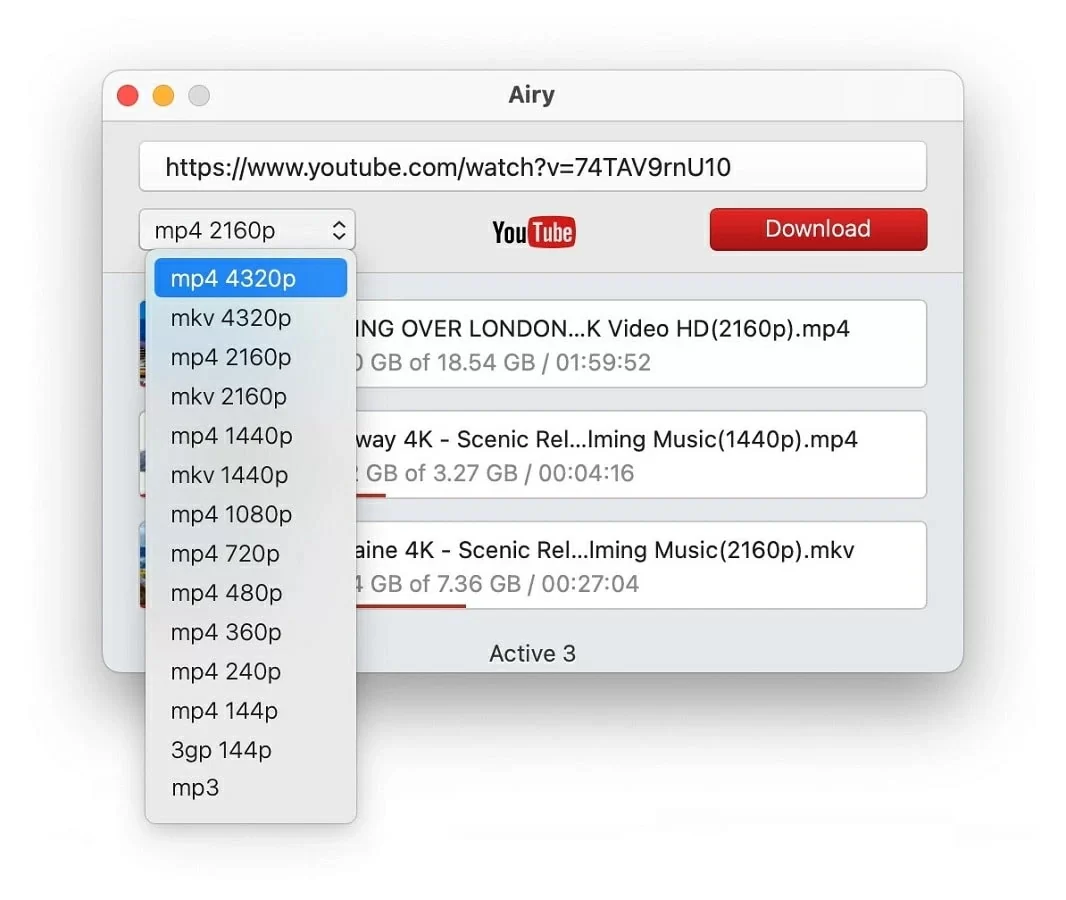
Soon, you’ll have your youtube video, playlist or whatever else your heart desires. Other ways on how to download YouTube videos on Mac we have detailed on the other pages of our website.
YT Saver Video Downloader
YT Saver is a versatile video downloader and converter compatible with both macOS and Windows. It covers over 10,000 websites (YouTube, Spotify, Vimeo, Dailymotion, TikTok, Instagram and more) and allows you to download videos, audios, entire playlists and channels easily and quickly.
YT Saver also serves as a great converter while providing the fastest conversion speed. You can convert videos to MP4, MP3, MOV, WMV and other formats without quality loss. Moreover, there is a built-in web browser that makes it easy to view and save videos directly from websites. Among other features, YT Saver comes with a built-in video cutter to help you crop online videos.
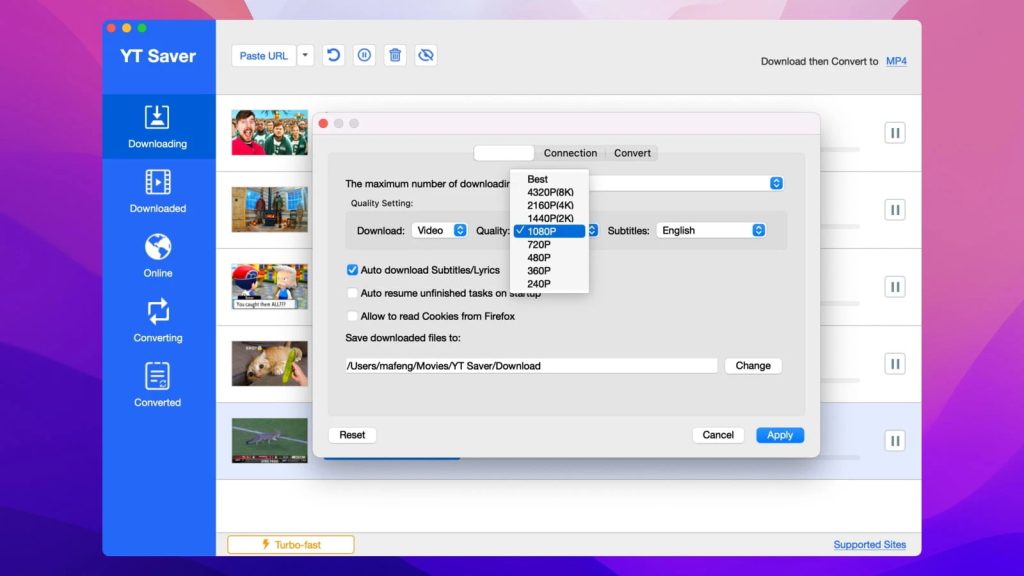
Pros
- Easy to use
- Supports a wide range of sites
- Has a built-in browser
- Saves playlists and channels
- Enable to save YouTube videos in HD, 4K, 8K
Cons
- Trial version supports 3 downloads and 1 playlist
Supported OS: macOS, Windows
Pricing: $29.95 for Mac version, $25.95 for WIndows per year
Editors’ ranking (based on top features): 15/15
iTubeGo YouTube Downloader
iTubeGo is one of the best YouTube downloader for Mac, Windows and Android that we can recommend. You can download videos from YouTube and other 10,000+ music/video streaming websites, including Facebook, TikTok, Instagram, FreeSound, etc. No matter what formats you want: MP4, MP3, AAC, WAV, AVI, MOV, etc, you can get that via iTubeGo, even if you want to download YouTube video up to 8K resolutions.
iTubeGo also allows users to upload YouTube playlists, channels, and multiple videos in one click. It comes with a simple and friendly interface, very easy to use, and the built-in browser will make you cut YouTube clips to MP4, MP3 for sharing.
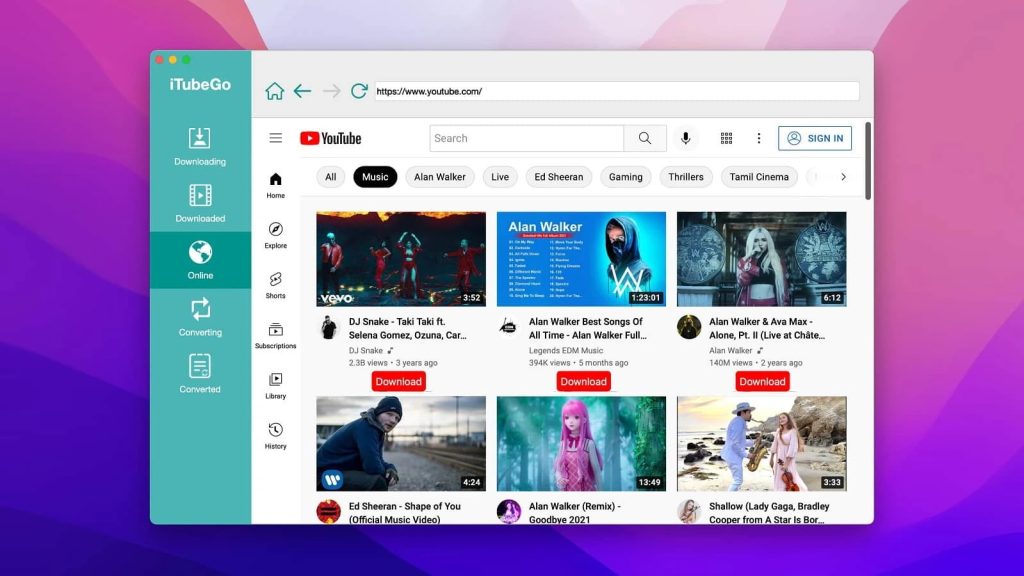
Pros
- Excellent download speed
- Built-in browser
- Supports various popular sites
- Convert medias to 20+ formats
Cons
- Free version comes with numerous restrictions
Supported OS: macOS, Windows, Android
Pricing: free version, subscription costs $25.95 for Mac version and $24.95 for Windows
Editors’ ranking (based on top features): 13/15
Downie
Online Video Downloader – Downie currently allows you to download media content from over 1,000 different websites, including Facebook, Vimeo, YouTube, Instagram, etc. Besides that, the list of the supported platforms is growing rapidly making Downie the best YouTube video downloader.
This app makes it possible to download videos from YouTube without even launching the website. Thanks to the built-in search you can search for YouTube videos right in the app. Besides that, there is a browser extension to facilitate the download process.
Testing this application, we came to the conclusion that Downie is a simple tool that is not overwhelmed by thousands of features. It is considered to be one of the most practical and versatile applications in its class. The app requires a computer running macOS 10.11 or later.
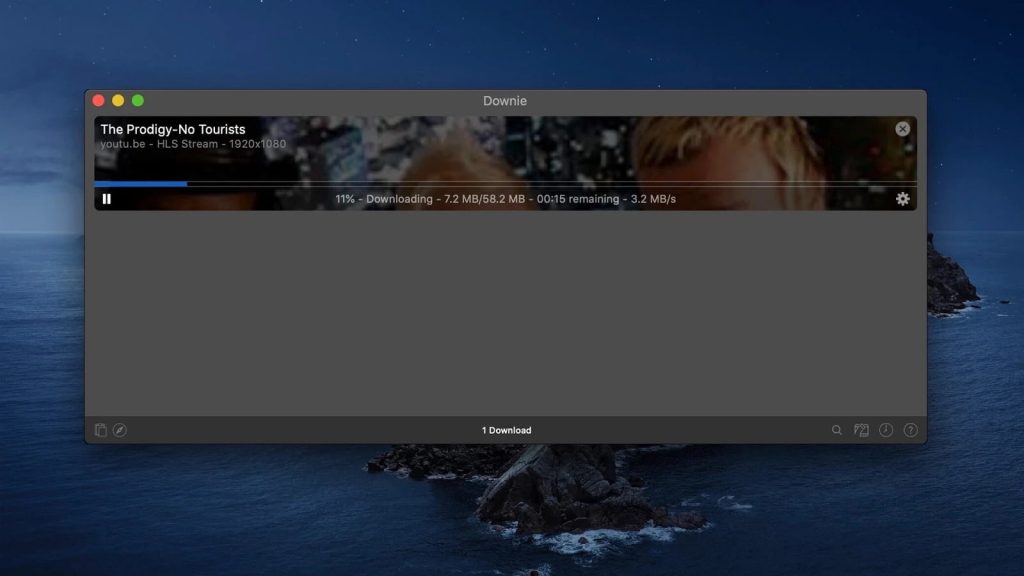
Pros
- Ability to extract and upload only audio
- Ability to save YouTube videos in 4K
- Built-in search option
- Support for MP4 download
- Ability to extract and download only audio
Cons
- Inconvenient quality control
- Setapp service membership is required to use the app
Supported OS: macOS, iOS
Pricing: free trial, €18.99 permanent license
Editors’ ranking (based on top features): 14/15
Pulltube YouTube Downloader for Mac
Pulltube is a well-known Mac app for downloading video and audio content from top websites. The list of supported sites includes YouTube, Vimeo, Dailymotion, and many more. It has a nice and intuitive interface and is equipped with a number of useful features. Gesture control, video cropping, and cutting are all very curious. What’s more, this YouTube downloader Mac app comes with an integrated media converter that allows you to save videos as MP3 or M4A.

Pros
- Clean interface
- Can trim video and audio
- Offers browser extensions for Chrome, Safari, Firefox
- 14-days trial
Cons
- Limited format selection
Supported OS: macOS
Pricing: $14.99 license for 1-2 Macs
Editors’ ranking (based on top features): 9/15
4K Video Downloader
This tool is a decent YouTube video downloader app earning this spot with its addition of “Smart Mode”. It’s an interesting solution to cut out the copy-paste operations without installing or running any additional programs in the background.
The app allows saving not only video and music files from YouTube but also channels and playlists. Besides that, you can seamlessly get the content of the private channels you got access to. There are also options to select different subtitles if it’s of primary concern to you.
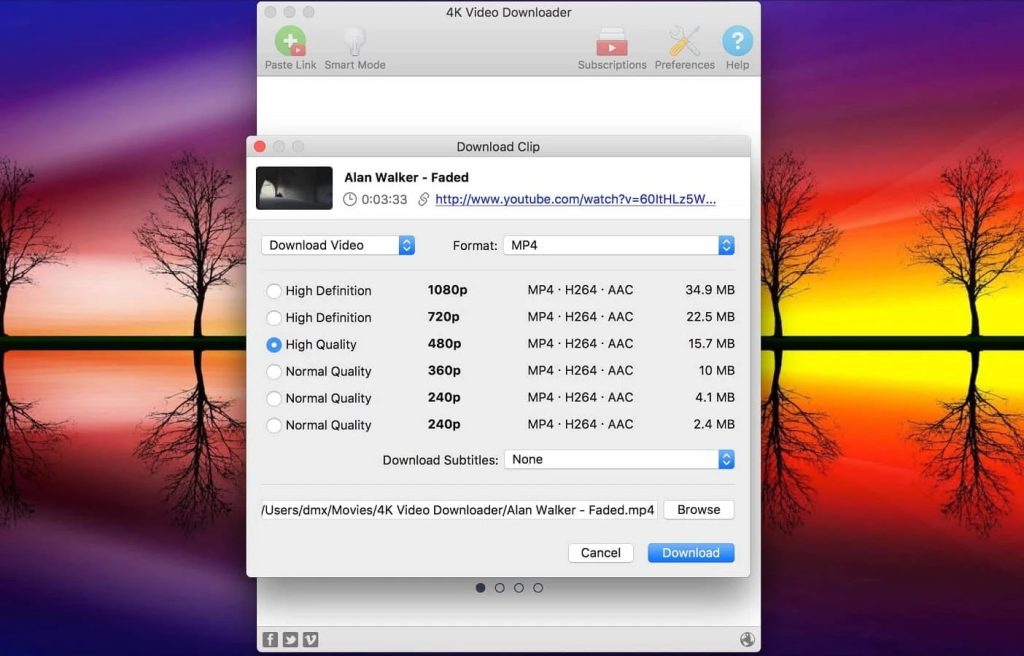
Pros
- Smart Mode is good
- Advanced subtitle options
- Wide range of supported video sites
Cons
- Free version is limited
Supported OS: macOS, Windows, Ubuntu, Android
Pricing: free version, plans prices start at $15 per year
Editors’ ranking (based on top features): 10/15
WinX HD Video Converter
WinX is a popular third-party alternative for YouTube downloads. It covers many platforms and formats. Some say it makes WinX the best YouTube video downloader Windows solution; others claim that it’s overly confusing. Besides that, it is also a great video converter that makes all your videos compatible with a phone or tablet. However, keep in mind that WinX is, essentially, a paid product: the meager trial limit expires quickly, urging you to purchase the license.
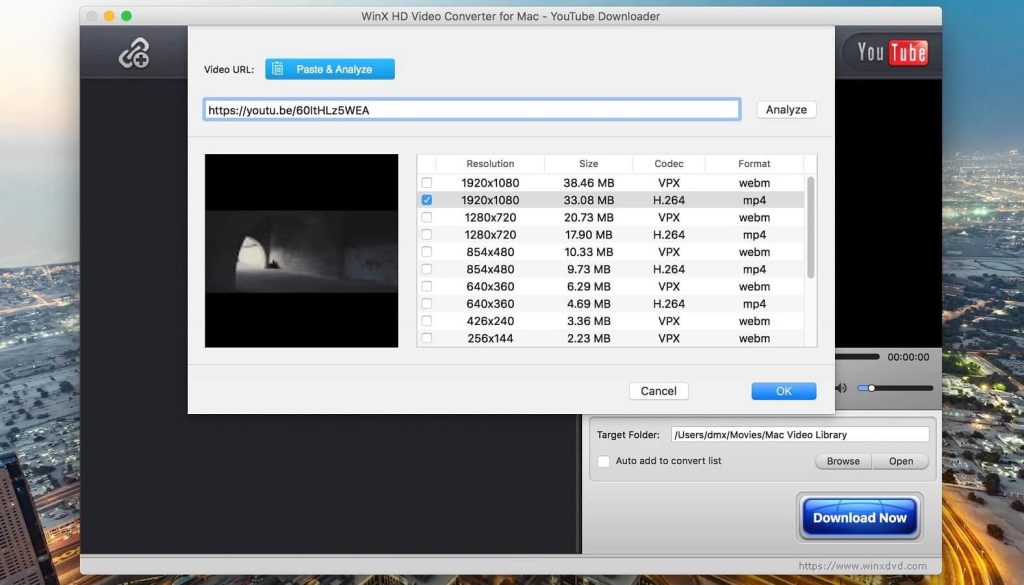
Pros
- Many available video formats
- Special compression algorithms
- Numerous secondary features
Cons
- Busy and outdated interface
- No advanced editing functions
Supported OS: macOS, Windows
Pricing: $21.99 for 1 year subscription
Editors’ ranking (based on top features): 12/15
HitPaw YouTube Video Downloader
HitPaw is another YouTube downloader for Mac that supports a wide range of formats, including MP4, FLV, WMV, AVI, and more. You can upload videos in up to 4K quality, and save thumbnails and subtitles in over 50 languages. The also lets you convert YouTube videos to MP3 audio files, and supports batch downloads. You can use HitPaw with other video sites too, like TikTok, Facebook, Tumblr, and Vimeo.
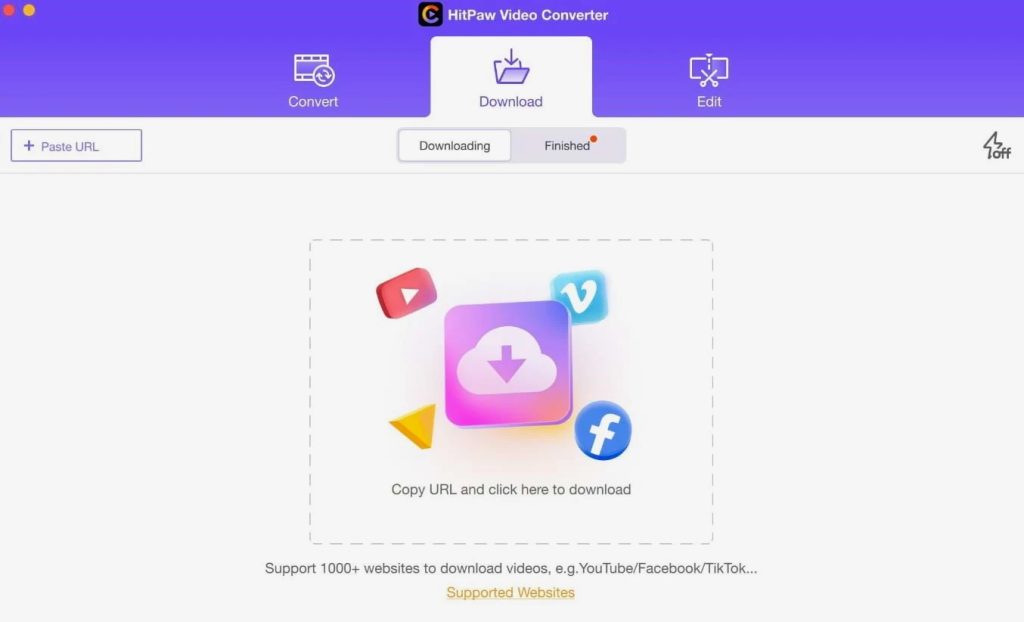
1. Copy a YouTube URL.
2. Open up 4K.
3. Click the “Paste Link” button.
4. The download will begin.
Pros
- Supports almost any format
- Download in up to 4K quality
- Convert YouTube videos to MP3 audio files
- Batch downloads
- Works with other video sites like TikTok and Vimeo
Cons
- Limited free version
- No support for browser extension
- Limited list of output formats
Supported OS: Windows, macOS
Pricing: free version, paid version prices start at $19.95 per month
Editors’ ranking (based on top features): 11/15
ClipGrab Open Downloader
Unlike all previous competitors, ClipGrab is completely free. It’s only sustained by donations and the goodwill of its developers. Also, given that it’s licensed under GPL, there is transparency about the code and less risk of malicious injections.
It’s completely innocuous. Feature-wise, it doesn’t stand out too much, and there are no special shortcuts to start downloads in a snap. There’s a built-in YouTube browser, so that’s neat. It’s a decent appetizer before you start reaching for your wallet.
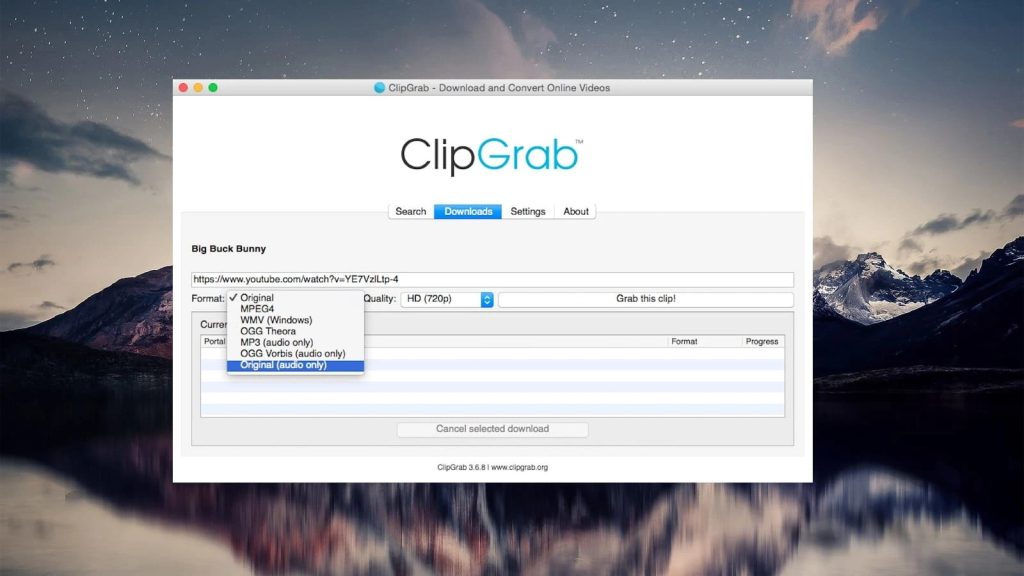
Pros
- Completely open and free
- Safe and transparent
Cons
- Basic feature-set
- Issues with downloading some YT videos
Supported OS: macOS, Windows, Linux
Pricing: free
Editors’ ranking (based on top features): 8/15
YTD Video Downloader
Last but not least in our list of YouTube downloader Mac solutions is YTD. It works on multiple sites, has a separate converter and a built-in video player. Like the rest of the solutions presented here, the app can download audio files and videos not only from YouTube but also from other popular sites like Vimeo, TikTok, Dailymotion, etc. However, in our experience and some users experience as well as, this downloader is behind the speed of other downloaders.
You can read our article to know more about YTD alternatives.
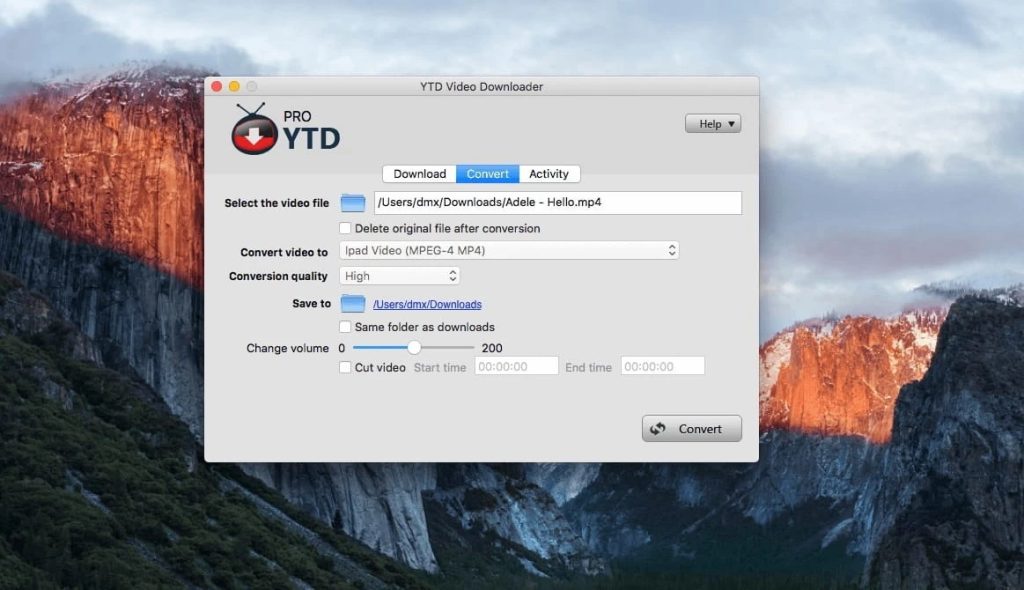
Pros
- Works with major streaming services
- Ability to download playlists
- Ability to download high-definition videos
- Automatic resume when the Internet connection fails
Cons
- Old interface
- Presence of annoying ads
Supported OS: macOS, Windows
Pricing: free, Pro subscription costs from $13.99 per month
Editors’ ranking (based on top features): 11/15
How we Identify the Best YouTube Downloader
Not all video downloaders offer the same set of features. Some of them only come with basic functionality, while others offer quite advanced features. We’ve tested the aforementioned tools on our trusty MacBook Pro (2023) with Ventura, and graded them according to a set of completely objective, totally unbiased criteria.
The first thing YouTube downloader for Mac should do well is download videos quickly and efficiently. The best YouTube downloader should also support a variety of video formats and different video resolutions such as HD, Full HD and 4K, as well as other additional features, including bulk downloads, channels and playlists downloads. Other highly preferable features include:
- Download speed and quality. Download speed and video quality can be quite different from one downloader to another. Choose a program that provides fast uploads without sacrificing video quality.
- Conversion options. Some tools have a built-in converter with which you can easily convert videos and get the file in the desired format. Choose a downloader that is capable of converting videos to all possible formats.
- Browser integration support. This will maximize your convenience.
- Ease of use. Also do not forget about the interface. It should be clear and intuitive.
- Safety. The tool should be free from any malware. In addition, your personal data must also be fully protected.
- Unlimited Download. This will allow you to download videos as many times as you want, no matter how often you use the app.
Comparison Table of the Best YouTube Downloaders
We’ve made this table based on our observations, so use it to compare and contrast the best way for you to download YouTube on your computer. These tools all have something to offer, so find the best one for you here!
| Top features | Airy | YT Saver Video Downloader | iTubeGo YouTube Downloader | Downie | Pulltube YouTube Downloader | 4K Video Downloader | WinX HD Video Converter | HitPaw YouTube Video Downloader | ClipGrab Open Downloader | YTD Video Downloader |
| Download videos from YouTube | ||||||||||
| Download in different video formats | ||||||||||
| Choose video resolution | ||||||||||
| Download HD video | ||||||||||
| Browser integration | ||||||||||
| Extraction of audio from YouTube | ||||||||||
| Playlist downloading | ||||||||||
| Channel downloading | ||||||||||
| Batch downloading | ||||||||||
| Private videos download | ||||||||||
| Pause/resume downloading | ||||||||||
| Download videos from 1000+ other sites | ||||||||||
| Help & support | ||||||||||
| Windows supported operating systems | ||||||||||
| Mac supported operating systems |
Some Online YouTube Video Downloaders
Alternatively, you can use online video downloaders to save YouTube videos. Unlike desktop apps, websites do not require installation or setup. They are free and easy to use: all you need is a stable Internet connection and a compatible browser.
ClipConverter.CC
ClipConverter.CC is among the best online solutions that assist you in downloading videos from YouTube and many other video hosting and social services with ease. The utility is completely free and does not require the installation of additional software to run.
Additionally, while using this service you cannot only download but also convert videos to different formats as well as extract audio. For even greater convenience, ClipConverter offers browser add-ons for Chrome, Firefox, and Safari.
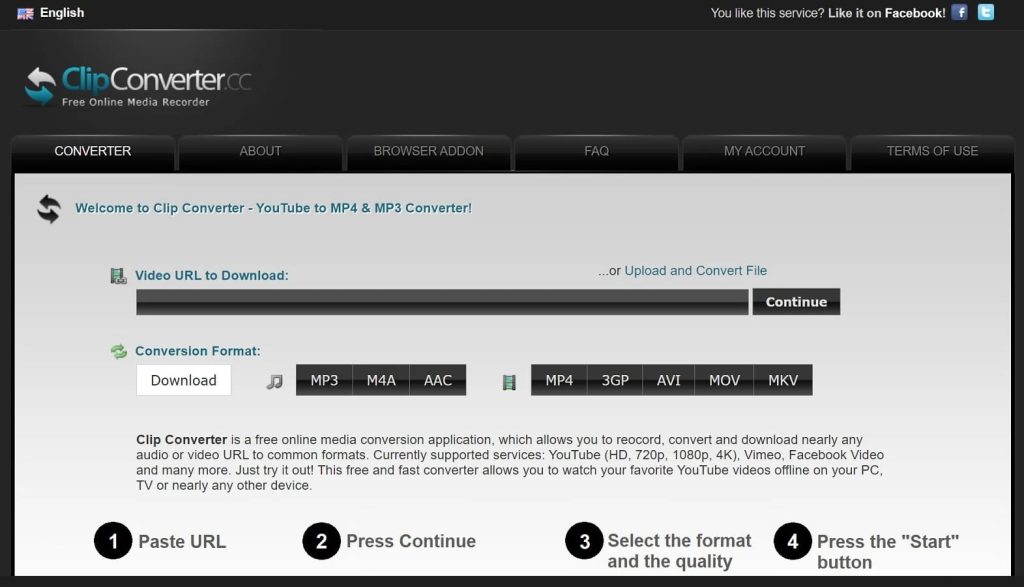
Pros
- Supports various formats
- No fee
- Ability to extract audio
- Browser add-ons for easy downloading
Cons
- According to users’ reports, there are issues with video quality or downloading speed
- Site compatibility is limited
Y2MATE
Y2Mate is an online solution that allows users not only to save YouTube videos but also videos from various popular websites like Facebook, Dailymotion, and more and seamlessly convert them to the required formats.
The list of supported file formats is rather impressive, as here you can find M4V, MP4, MO, MP3, FLV, WMV, and WebM, just to mention a few. This is the most convenient online YouTube downloader for Mac as the tool is rather simple-to-use, doesn’t require any personal details, and offers an unlimited number of downloads.
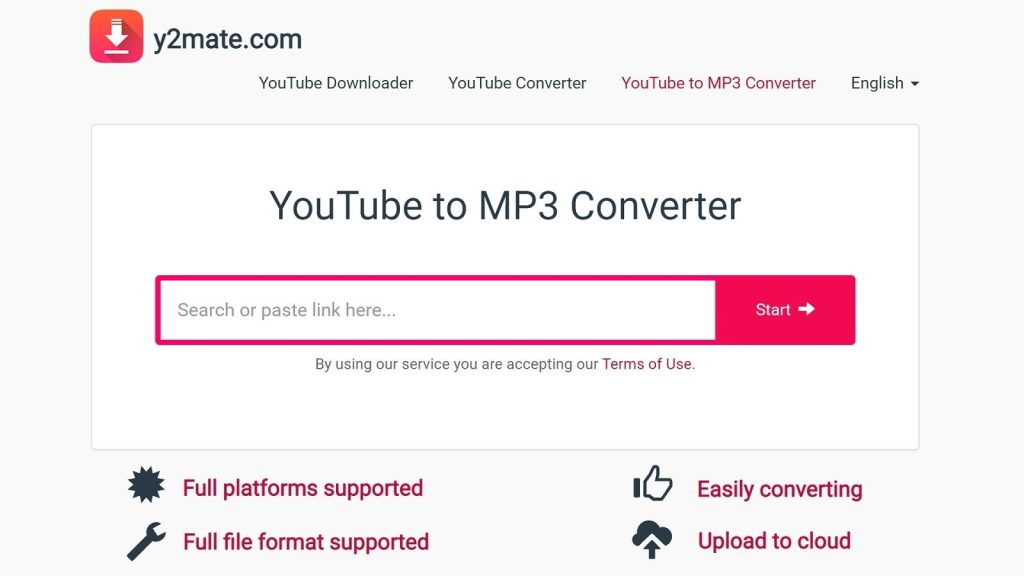
Pros
- Free solution
- Doesn’t require registration
- Compatible with all operating systems
- Multiple video formats and resolutions
- Google Chrome extension
Cons
- Requires stable internet connection
- Risks of malware
- Unable to download 4K videos
SSYOUTUBE
One more best YouTube video downloader is an online service named SSYouTube. Like the rest of the mentioned above solutions, it doesn’t require any registration, or installation and is absolutely free of charge. The service supports various video formats and resolutions, and it can download videos from any YouTube page, including playlists and channels. Besides that, you can access SSYouTube on multiple platforms, including desktops and mobile devices.
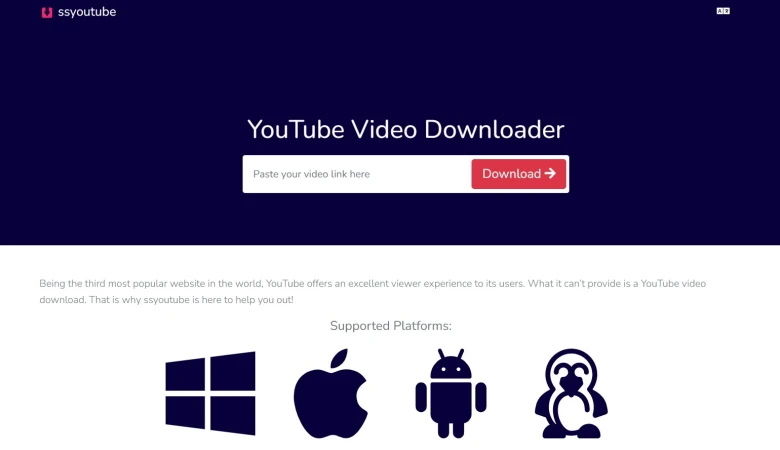
Pros
- User-friendly interface
- Ability to download videos in various formats
- No registration required
- Free to use
Cons
- Presence of pop-up ads and redirect.
Is It Legal To Download Videos From YouTube?
This is a question that will depend on what kind of content you want to download, as there are some that are completely legal and others that are not because they are protected by copyright and licenses. In other words, downloading TV shows, movies, video clips, or any other protected (copyrighted) content from YouTube is against the law.
So what kind of content is allowed to be downloaded from YouTube? You can legally download the following sorts of videos from YouTube, namely videos from public domains where no one owns the video due to copyright expiration, forfeiture, etc., videos under Creative Commons license, and copyleft content. Besides that, if you download videos for your personal use with no intention for further distribution or monetization, it is also considered as legal actions.
Videos that fit one of the aforementioned categories may be found on YouTube with a little bit of searching. However, keep in mind that downloading the videos is still against YouTube’s Terms of Service, so do it wisely.
Conclusion
In this article, we have reviewed several variants on how to save YouTube videos to Mac. Here you can find the best stand-alone as well as online solutions. Now that you know some of the best YouTube video download solutions for Mac and Windows, you can easily save videos to your laptop for offline watching. All of the options described in the article are great for downloading YouTube videos, while some even offer additional features like converting to various formats, bulk downloads, and more.
You just need to focus on your priorities and choose the one that best suits your needs. However, you shouldn’t forget that downloading videos from YouTube is a rather tricky topic, so always remember that you may violate YouTube’s Terms of Service and your actions can be illegal.
Frequently Asked Questions
The concept of the best YouTube downloader for Mac is vague as it is formed based on the needs of the user. However, there are some popular options including Airy, Downie, iTubeGo, YT Saver, etc.
You can use Airy in order to download YouTube videos on Mac. Copy the URL, paste it into Airy’s window, select the output format, and click the Download button.
There are lots of options to choose from, among the popular ones are Pulltube, Free YouTube Download, ClipGrab, etc. More options of free YouTube to MP3 downloaders for Mac are presented in the article above.
MP4 is a popular video format that is widely supported by the majority of gadgets and media players. This format is frequently used to store and share high-quality videos on social media as well as stream videos online. In this article, we’ve gathered various options for YouTube to MP4 downloader apps for Mac and highlighted their features, pros, and cons, to help users choose the best app for their needs. Among the list are Airy, Downie, iTubeGo, YT Saver, etc.
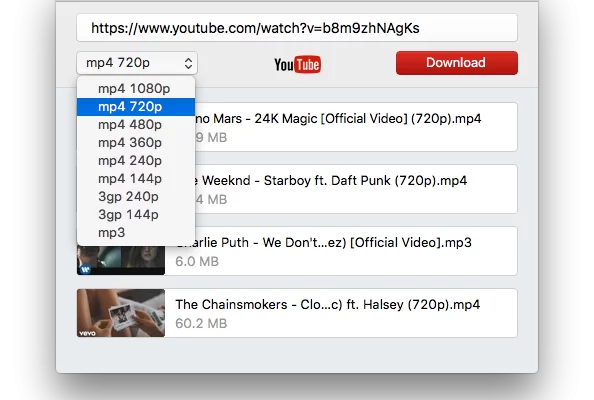
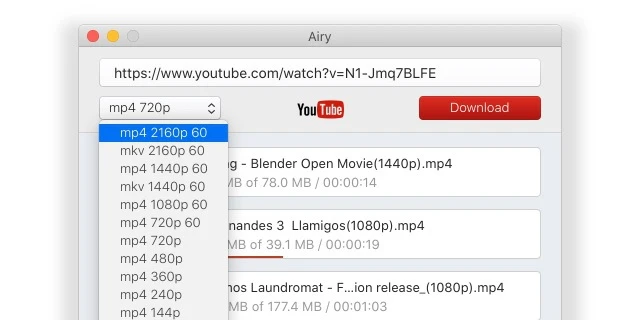
Users situation: