Thank you for downloading Airy
If the download did not start automatically сlick here.
https://cdn.airy-youtube-downloader.com/products/airy/mac/download/airy.dmg Main features for Mac
- Can Download HD Video
- Browser integration
- YouTube Audio Extraction
- Playlist downloads
- Channel Downloads
- Batch downloads
- Private video access
- Pause/ Resume Active Downloads
- Help & Support
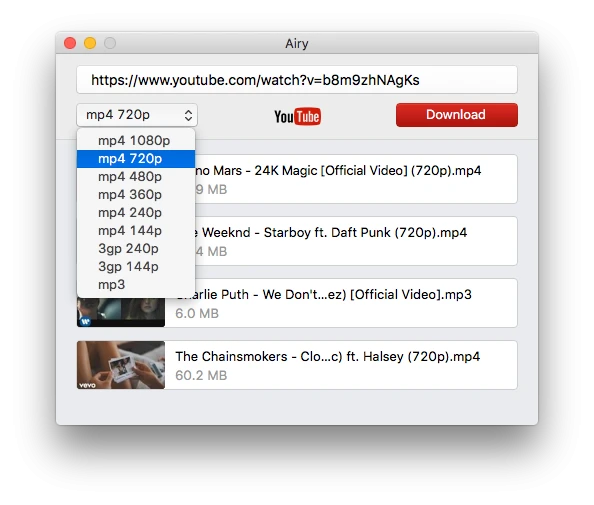
FAQ
Airy is built with an intuitive design and a user interface accessible by any Mac user. However, just to make sure we cover all the bases, we gathered some of the most frequent questions that came from users. So, if you ever have any questions about how this YouTube downloader for Mac works when downloading MP4 files or entire MP3 playlists, check out the answers below.
Airy provides two free downloads of YouTube videos or music in MP3 format. After that, a license key is required to be able to use all YouTube downloader Mac features to the full extent.
With so many YouTube video downloader Mac apps out there, you need all the help you can get to find the best one. There are various dedicated apps and some online websites that offer the same process. However, there are ups and downs for all of them. If you want the guarantee of a good and fast download process, Airy is the free YouTube downloader for Mac you want to go with. It has plenty of positive reviews from satisfied users and it comes with a great deal of features in its free and pro versions.
Airy provides two free downloads of YouTube videos or music in MP3 format.
Here’s how to use it:
- Download the app. Activate the Pro version for more features.
- Get the YouTube URL and then paste it in Airy’s interface.
- Choose the quality and format for your file. You can download video or audio as MP3.
- Hit Download.
If you’d just like to download audio files from YouTube and don’t care to waste space for the videos that generally come with them, Airy has an option for this, too. Simply copy and paste the URL of the song you’d like to download into the YouTube downloader Mac app, click on the drop-down menu below it on the left and choose "MP3". Simple as that!