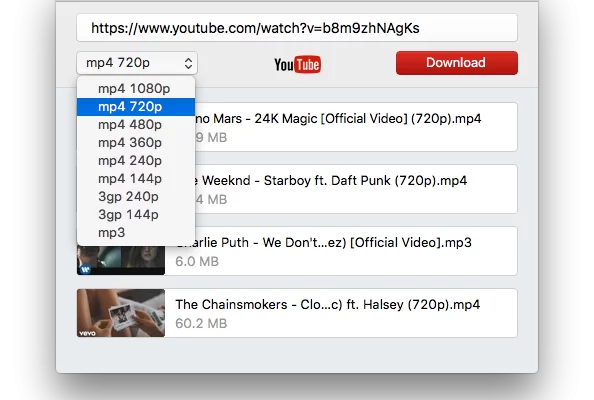What YouTube converters do is facilitate the process of downloading videos from YouTube in almost any format. Some users want to save YouTube videos as MP3 files to build playlists for various activities.
If you need a YouTube to M4A converter, keep reading our research. We’re exploring some of the best solutions, no matter if you want a free tool or you’re ready to pay for premium features.
The Any Video Converter
Developed by Anvsoft, Any Video Converter is an advanced converting tool designed for macOS and Microsoft Windows. You can use both a free and a paid version to convert YouTube video to M4A. This software will convert most of the popular video files into standard formats like MOV, AVI, MP4, FLV, MP3, WMV, etc.
The free version also performs other exciting functions like video downloads from the top video-sharing websites of the moment: YouTube, MetaCafe, Niconico, etc. Users can also edit the videos as they please, meaning rotate, cut, video effects, combining several clips into one. It will also allow users to generate HTML5 videos with embedded coding that can be used on websites or burn video files to DVD and AVCHD DVDs. It can boost the video conversion speed, making it 10x faster, courtesy of CUDA acceleration.
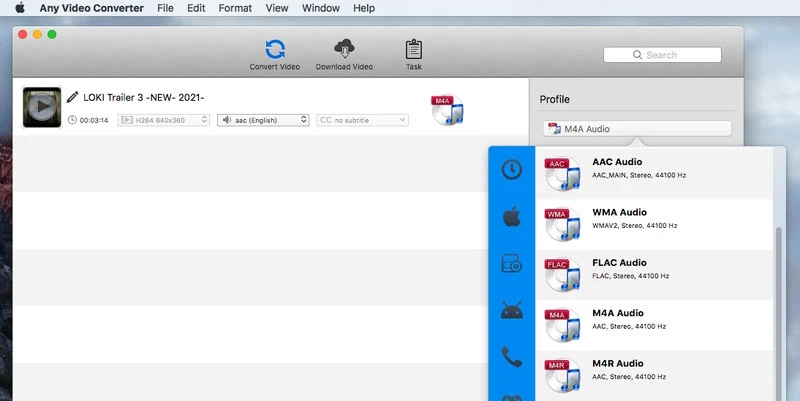
Downloading and Converting YouTube Music into M4A Free
1. Launch the free version of Any Video Converter.
Run the YouTube to M4A audio converter.
2. Adding YouTube Music Playlists or Videos URLs.
Copy the playlist or video links. Click on the “Add URL”. A pop-up window will appear, click on the Add tab and paste the URL of the YouTube playlist or video. Or drag and drop the video in the Add menu directly.
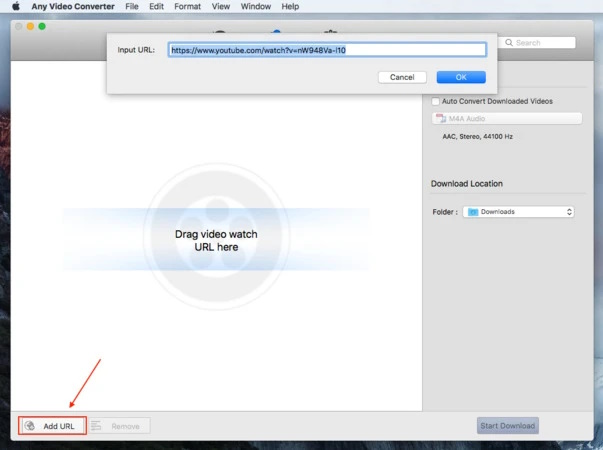
3. Starting the Downloading.
Click on the “Start Download” tab so that Any Video Converter Free can begin analyzing your URL and downloading playlists or music videos from YouTube in .M4A format automatically.
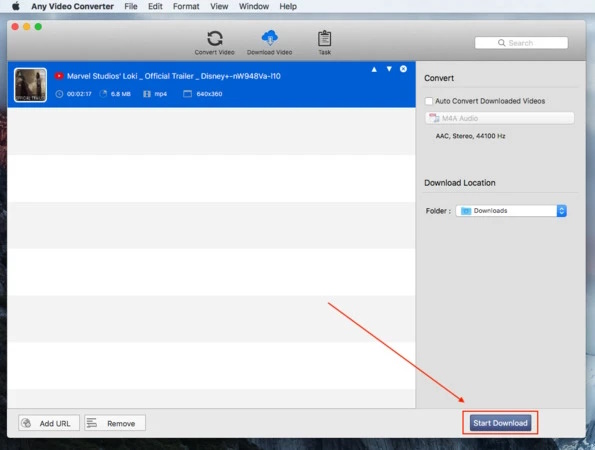
4. Check the Download History.
5. Add YouTube videos to the free Any Video Converter version.
6. Choose .M4A for the preferred output format.
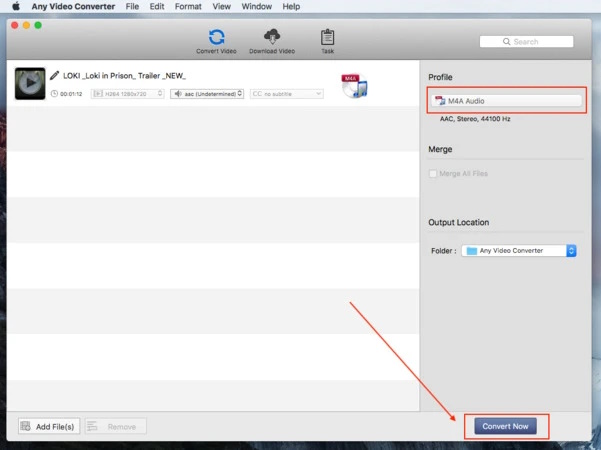
7. Click on the “Convert Now!” tab.
Once the conversion is ready, the output folder will automatically pop up and show you the newly converted .M4A file/s.
The Wondershare UniConverter Tool
Initially called Wondershare Video Converter Ultimate, the Wondeshare UniConverter is one of the most advanced tools of 2022 if you want to download YouTube to M4A files. It features a wide range of options, such as conversion, compression, and video editing. This app is 30x faster than your standard app offering the convert YouTube to M4A function.
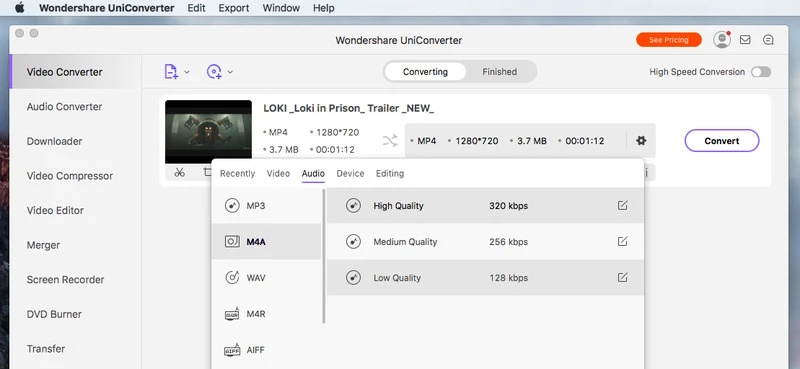
How to Download the Wondershare UniConverter Pack
- Download and install the version of Wondershare UniConverter.
- Copy URLs from YouTube.
- Downloading YouTube Files to M4A on PC.
In order to insert the URL that you copied, clock on “Add File”, and the software will automatically select the URL.Select your desired quality in the new window, then check your preferred options, and click on the “Download” tab to initiate the process.
- Converting the YouTube file.
After Downloading, click on the “Convert Mode” tab located at the bottom. A new window should pop up, where you will see several video and audio formats to choose from. Choose your desired format, like M4A, from the Audio tab.
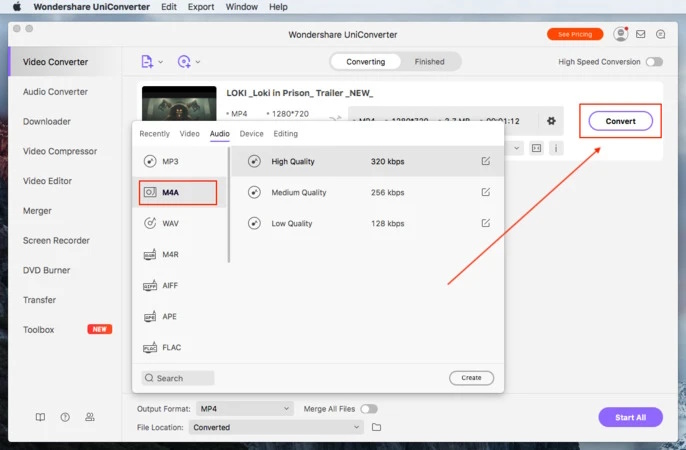
- Accessing the YouTube to M4A Files.
The software will automatically start downloading your YouTube video and converting it into the format of your choice. When everything is ready, the YouTube to M4A converted file should show up in the “File Location” specified at the bottom of the screen.
The iTubeGo Converter Tool
iTubeGo is a top video downloader software explicitly designed for downloading video and audio files. It can cover a wide range of popular formats such as mp4, MOV, AVI, and many more. Aside from a great range of formats, iTubeG also offers numerous video SH and UHD quality options. Among these, 2K, 4K, and 8K are the most frequently used ones. The software also allows you to download virtually unlimited music files completely free. Among its supported sites, the top ones are YouTube, Facebook, and Instagram, but the list doesn’t stop here.
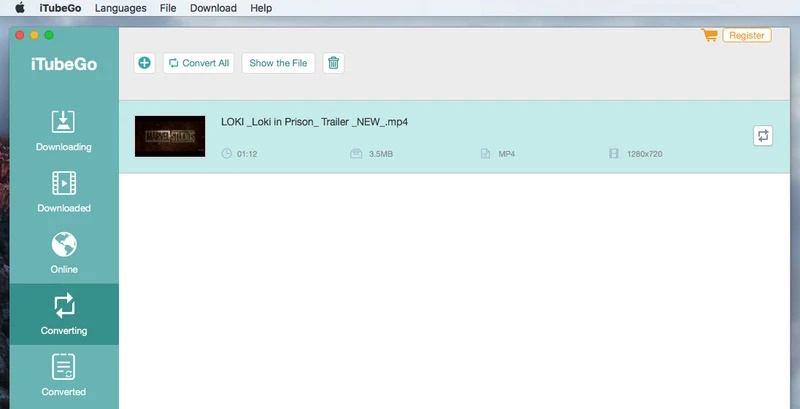
Converting YouTube to M4A Format via iTubeGO
- Locate the video that you wish to download and copy the URL link.
- Launch iTubeGo and select M4A for your desired output format.
- Paste the video URL to start downloading. The software will then analyze the audio file from the URL automatically and begin converting it into M4A.
- When your download is ready, simply locate the “Downloaded” tab to find the .M4A output file.
The Online Alternative: Loader.to
This is a very good functioning YouTube to M4A online converter that is considered by many of the best virtual conversion tools of the moment. It will help you play music and podcasts on any type of device in no time and with relative ease. You will be able to download and convert from YouTube to M4A with merely a few clicks.
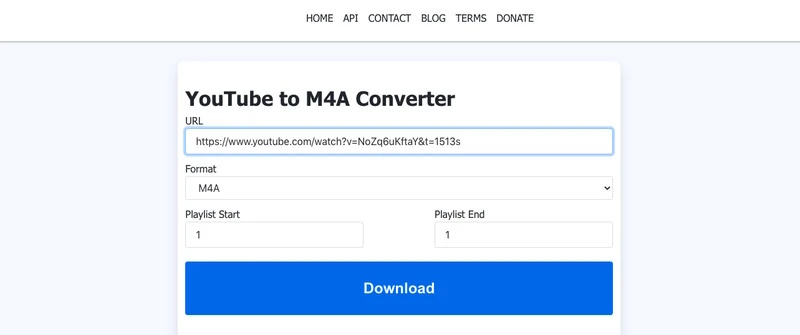
Converting YouTube Video to M4A Format Online
- Visit the Loader.to website.
- Copy and paste the YouTube Video URL.
- Select the .M4A file format.
- Click on the “Convert” tab.
What is the M4A Audio Format?
The M4A file format was created by Apple, as a worthy successor to the highly popular MP3 and MPEG-4. M4A is a high-quality audio format encoded with Advanced Audio Coding, also known as AAC codec, or with ALAC, namely the Apple Lossless Audio Codec.
And now that you know a bit more about the origins of M4A, you might be wondering if MPEG-4 is not also a multimedia format? And that would be correct, MPEG-4 Part 14, mostly known as mp4, contains both compressed audio and video data, as well as text. But does this mean that M4A and mp4 are the same? Well, not entirely. As it so happens that the MPEG-4 format can contain only audio data just as well, and this is what the M4A files are. So, the name difference between mp4 and M4A is meant to distinguish between audio-only files and video ones. As for how standard and popular this format really is, consider the fact that iTunes stores provide songs exclusively in this format and that almost all modern players and devices currently support it.
MP3 vs. M4A – Which is the Better Format?
MP3 has been the preferred format for music files and other types of audio entertainment, such as audiobooks, almost since it first started. It was the outstanding compression technology behind MP3 that led to its years-long reign. This allowed users to share audio format files with relatively good quality and tiny sizes instead of uncompressed raw files. And although MP3 still holds its ground even by today’s modern standards, technology keeps advancing rapidly, delivering new and improved versions all the time. This is precisely the case of its worthy successor, M4A.

The Advantages of M4A vs. MP3
- M4A files have much better sound quality compared to the same bitrate in MP3 files.
- The M4A format supports encryption (making the file adopt the file extension MP4).
- Smaller size M4A files will always have better quality than MP3 ones. For instance, M4A produces a more refined sound at 128 kbs than MP3 at 192 kbs.
- M4A files allow using lossless compression.
- As you can probably tell already, M4A is the best solution for YouTube video and audio file conversion. It also uses standard audio compression, meaning that you will end up saving a lot of storage space. Not only this, but you’ll also get way better audio quality at much smaller sizes than in the case of Mp4.
With all this being said, it’s time for you to start video and audio files from YouTube to M4A files using Loader.to. It’s a far better option than the old-school MP3.
Frequently Asked Questions
The concept of the best YouTube downloader for Mac is vague as it is formed based on the needs of the user. However, there are some popular options including Airy, Downie, iTubeGo, YT Saver, etc.