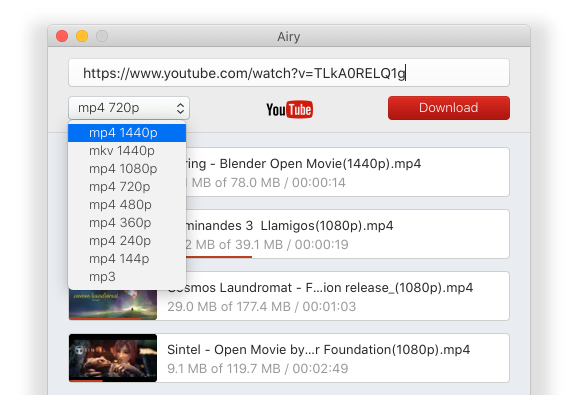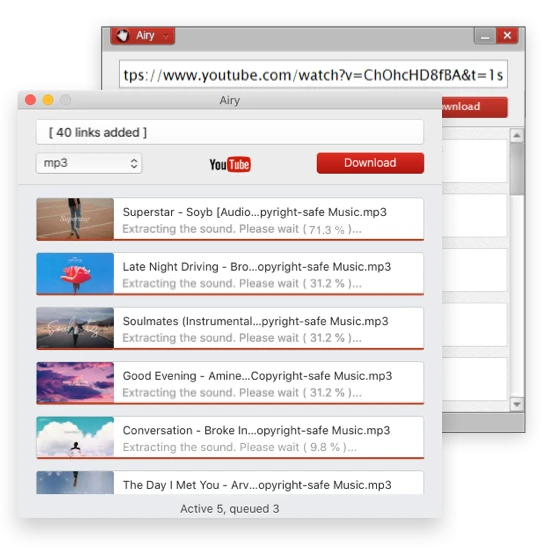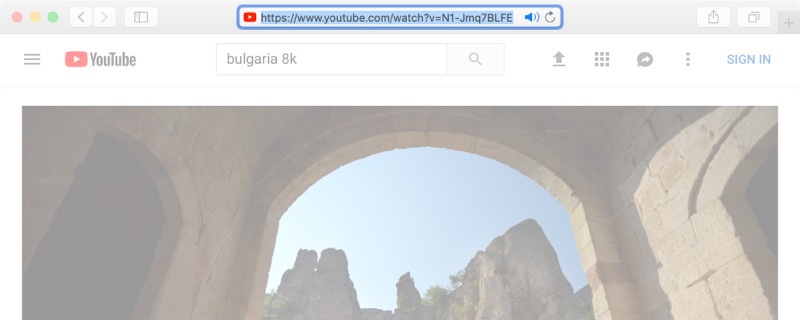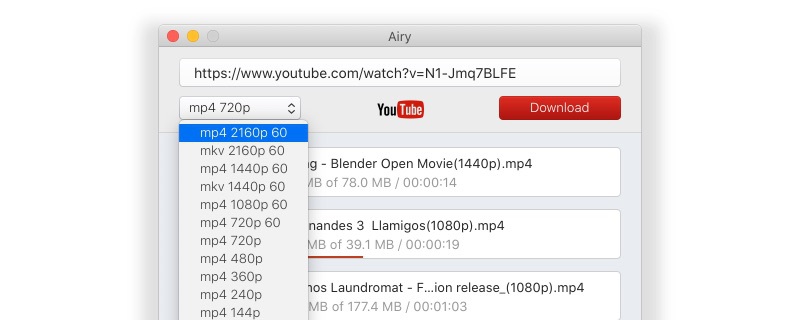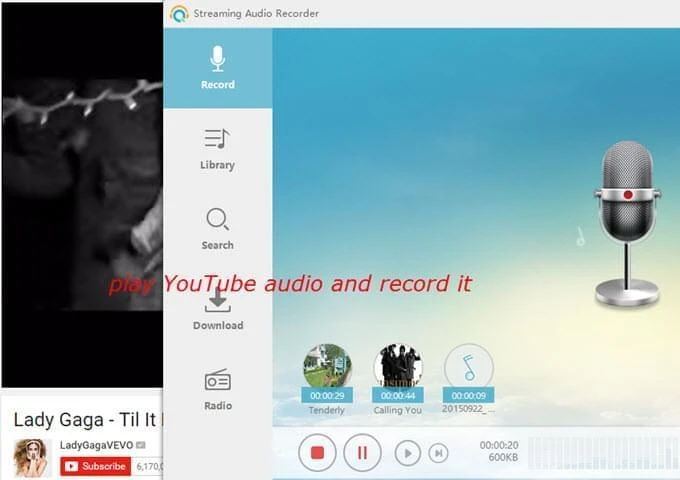Mediahuman, a solution to download YouTube audio
Mediahuman is an alternative Mac record audio from YouTube solution with a strong focus on music. For that, the program offers a set of conveniences. Playlists and channels can be tracked to download new songs as soon as they appear; tags, such as album names and song titles, can be set automatically.
Despite seeing such advanced features, our team couldn’t find a pause button, which would be immensely useful for large downloads. Also, having a program constantly run in the background, tracking your clipboard and YouTube activity, seems relatively intrusive.
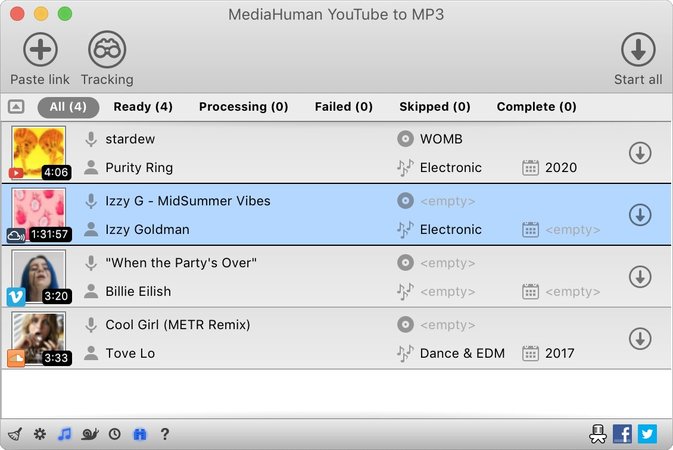
How to Record Audio From YouTube With Mediahuman
- Copy the desired video URL.
- Go to the MediaHuman main window.
- Click "Paste Link".
- Press the "Download" button to begin.