YouTube doesn’t come with a tool for converting video to audio. So if you’d like to extract the sound from a video and listen to it offline, you’re going to need a special app or software. But how can you distinguish the good ones from the bad? We’ve prepared a list with some tested and proven tools to help you convert YouTube to MP3 for macOS, Iphone, or iPad. Find out which YouTube to MP3 converter for Mac works best, whether you’re downloading a single song or several playlists. Our top choice is Airy.

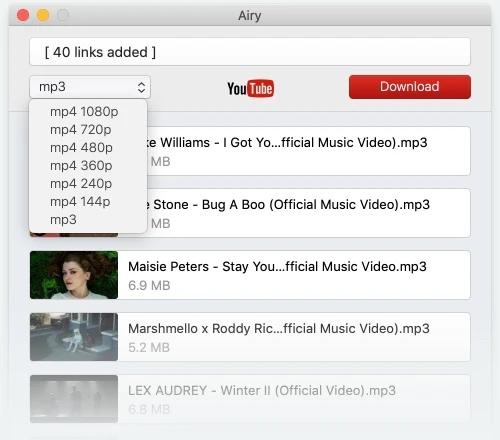
Take note that you may run into issues when downloading copyrighted youtube videos. It’s only safe to download videos in the public domain, or other non-copyrighted works. You also have the full rights to your own uploads. But straying outside of those boundaries could lead to legal trouble! Be careful what you download. Use YouTube search to find non-copyrighted works. For more details, check YouTube’s Terms of Service.

Airy is our top-choice app for a reason. Converting YouTube video to audio may not sound like a big deal, but an app’s user experience can make it or break it.
And Airy makes MP3 conversion a breeze with its well-designed UI and unmatched capabilities.
For example, it can turn an entire playlist of videos into a music album with a single click. If that’s not enough, you can queue up many playlists at once, while Airy will download multiple files at the same time to make the best use of your bandwidth. If you’re wondering how to convert long YouTube videos to MP3, Airy can help, too. The app puts no restrictions on the downloading length. Finally, to facilitate the copy-paste process even further, Airy can integrate with your browser. Doesn’t that sound like all you need to convert YouTube to MP3 and create the ultimate music collection?
OS support: Windows, macOSCopy the link to a YouTube video by going to the address bar.

Go to Airy and paste the link. Choose the MP3 option from the drop-down menu.
Begin the download. Download times depend on the video length and quality.

Ta-da! Your downloaded song or playlist is ready to enjoy.
ClipGrab is a desktop converter app which is completely free and open source. It’s easy to use and works with websites like YouTube, Vimeo, Facebook. ClipGrab supports MP3 & OGG and lets you edit the metadata of MP3 files. It offers a convenient built-in YouTube search tool, however, it may deliver low search results. Another downside is that during installation, ads can trick you into installing unnecessary software.

YTMP3 Converter is a popular online alternative to a desktop app. As far as choosing a YouTube to MP3 online converter goes, we’ve reviewed several websites and the YTMP3 Converter makes the cut. This free online tool allows you to convert YouTube to MP3 for free on PC, Mac, iPad, iPhone, and other portable devices without installation or registration. The YTMP3 converter does have its limitations, though. It can only convert videos of up to 90 minutes in duration and there are no quality options available. Another obstacle you may come across is that if you’re using an AdBlocker, it may hinder your use of YTMP3 Converter.

The last free online converter on our list is YT1s.com. The website is available in a large number of languages. It can convert YouTube to MP3, although there are no quality options available. Fortunately, there are no limitations on song downloads. Also, you can use their URL field as a search box to find YouTube videos. However, there are annoying pop-up ads that appear once you initiate a conversion.

There are dozens, if not hundreds of YouTube to MP3 converters out there and simply doing a Google search on ‘how can i convert YouTube videos to MP3’ doesn’t really help. That’s why we did some research and showed you our recommendations for desktop and online converter tools. They all deliver good results when it comes to MP3 downloads, although their features vary.
So what’s our takeaway? Online converters are a free and easy solution, so it never hurts to give them a try. Just beware of any ads or malware that can be found lurking on such websites. Online tools rarely offer many format/quality options, but if you’re looking to download a song or two, they will pull it off.
On the other hand, if you’re eager to build a more prominent music collection by downloading different songs, playlists, albums, etc., a desktop app is the better choice. Powerful desktop tools like the Airy MP3 Downloader provide fast speed, high sound quality, and batch conversion. Not to mention that they pose no limitations on the number or duration of downloaded files.
You can try the YTD Video Downloader for Android. Follow these steps:
Copy the YouTube video URL from the YouTube website or the YouTube app. Paste the link into the YTD Video Downloader's search bar. Then, click on the ‘Download’ button. This will begin the conversion of your file into MP3.
To convert YouTube to MP3 on your iPhone, you’ll need an appropriate app from the App Store. For example, if we take the MyMP3 app, you can follow these steps: