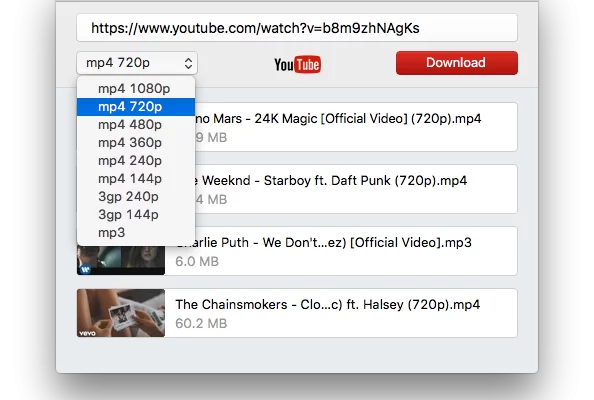YouTube saves live streams as videos if they’re under the 12 hour mark. After that, you just have to use a downloader app. If you want to reliably download long videos, check out our list of the best YouTube downloaders – or keep reading. The following apps will help you grab almost any YouTube stream.
1. Download YouTube live stream easily with Airy
When it comes to downloading YouTube videos, desktop apps are by far the best solutions you can use. Desktop downloaders for macOS are secure, potent, and ad-free. They also provide ongoing support and app updates whenever necessary. Airy is one such example. It’s reliable, always up and running when you need it, and offers a rich selection of features. For example, it’s as good with single video downloads as it is with playlists and batch downloads. In addition, it can help with subtitles by saving any available ones in SRT. Airy is a versatile app with many applications: if you’re looking for a YouTube live stream downloader, Airy can certainly help with that as well.
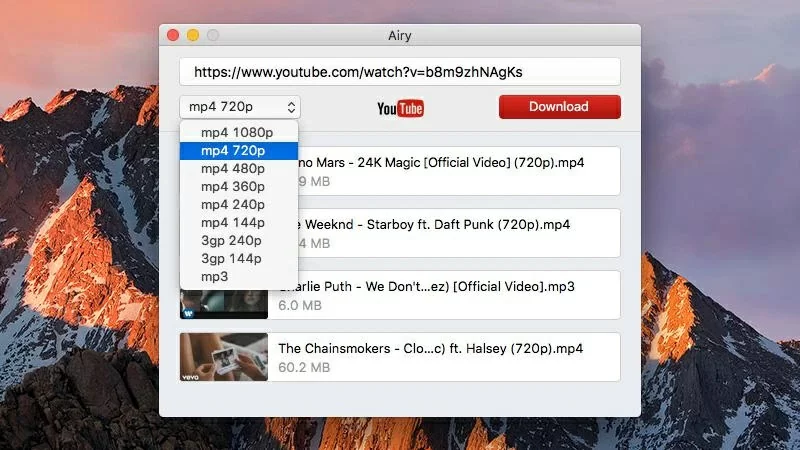
Features:
- Clean, simple UI without complications
- Download playlists or multiple files
- Download MP4, FLV or 3GP in any available resolution, including 1080p, 4K or 8K Ultra HD
- Convert YouTube to MP3
- Pause and resume downloads as needed
- Available for both macOS or Windows
How to Download a YouTube Live Stream Using Airy
1. Download Airy from the official website and install it.
2. Once the live stream is available as a video, copy its URL – either from the address bar, or from the Share button.
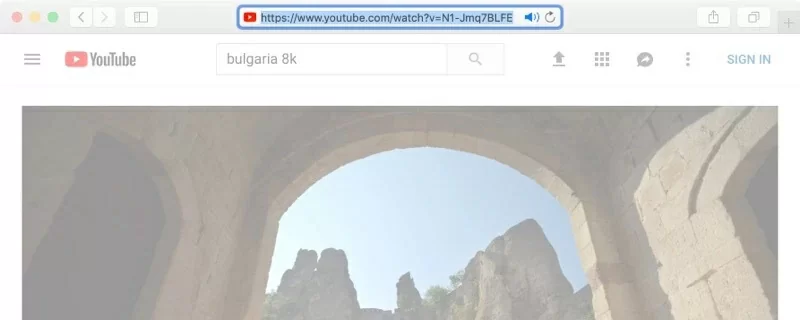
3. Paste the URL in Airy’s text box. The video will then preload.
4. Choose your preferred format for the output video. For example, you can choose a lower resolution suitable for your smartphone or iPad screen.
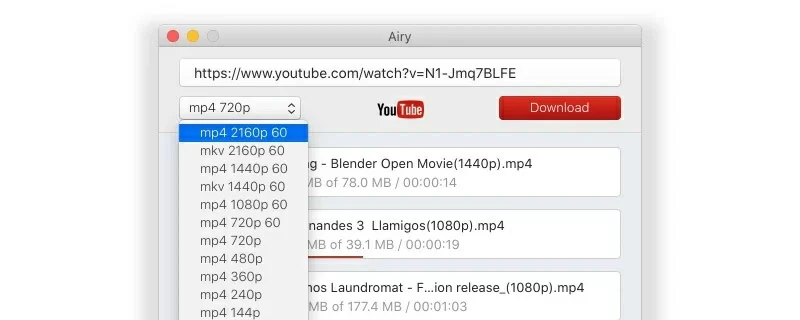
5. Press Download. The number of downloads is limited until the app is fully activated.
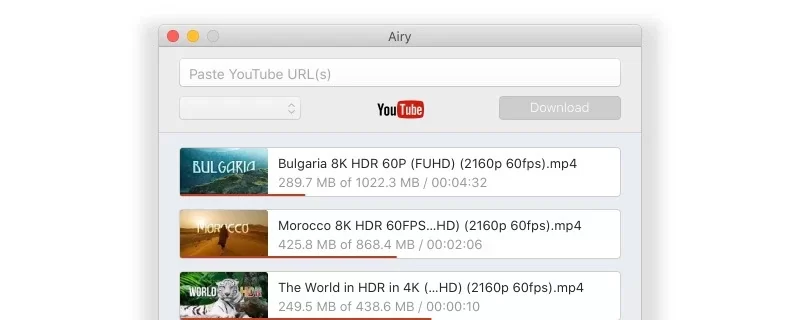
2. Video DownloadHelper
Video DownloadHelper is one of the most versatile browser extensions for downloading and conversion. If you’ve already got an overcrowded toolbar slowing down your browser, you might not be a fan of installing yet another extension. But if you download YouTube live stream or videos on a daily basis, you could definitely benefit from Video DownloadHelper. It supports HLS streamed videos, converts downloading or already downloaded videos, and more. Video DownloadHelper works on Windows, macOS and Linux, and is available for Firefox and Chrome.
The extension will add a handy button next to your browser’s address bar. You can click on it whenever you wish to download a video from the webpage you’re currently browsing.
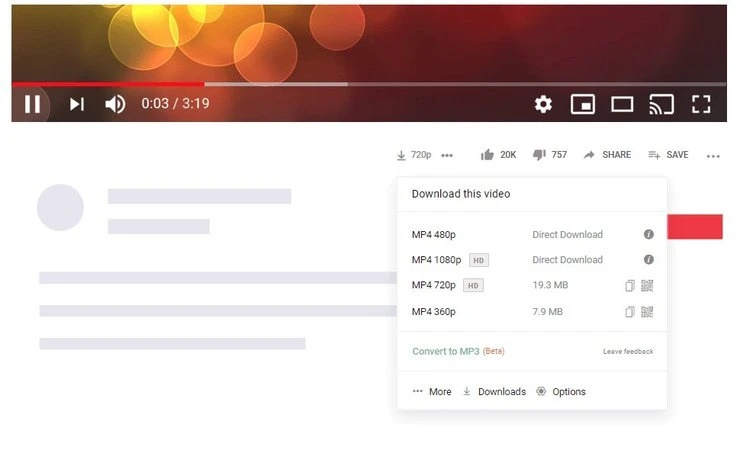
3. 4K Video Downloader
The 4K Video Downloader software is extremely easy to use. All you need to do is copy the video URL and paste it into the app. That works with individual videos, but also entire YouTube playlists or channels. The same goes for subtitles – you can extract them in SRT from a single video or a playlist/channel. As you begin a new video download, you can directly choose format, quality, subtitles, and target directory right from the download window. You can save your videos in 8K, 4K, HD 1080p, or HD 720p resolution (depending on the quality of the original video). Available video formats include MP4, MKV, and FLV, and audio can be downloaded as MP3 or M4A. 4K Video Downloader also works with Vimeo, TikTok, SoundCloud, Flickr, Facebook, Instagram, DailyMotion, etc., and you can download streams from Twitch and YouTube Gaming.
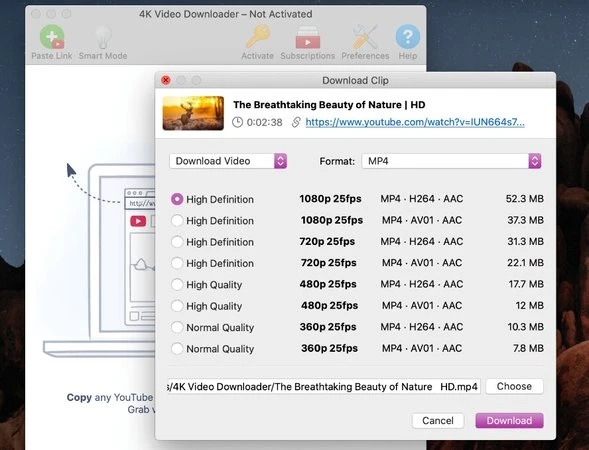
4. Freemake Video Downloader
Freemake Video Downloader is among the most widely used downloaders. One of its greatest advantages is that it’s completely free, while at the same time it offers a range of resolution options and formats. There are 15 quality options available such as 4K, 1440p, 1080p, 720p, 480p, 360p, 240p. In terms of formats, you can choose from AVI, FLV, MKV, MP4, and many more. And for sound only, there is MP3. Just copy & paste your link into the program and select your preferred options. You can then enjoy your files on iPhone, iPad, Android, etc. You can save entire playlists & channels. If you’re concerned about your internet speed, however, you can even limit the app’s download speed. Freemake Video Downloader is available on macOS and Windows.
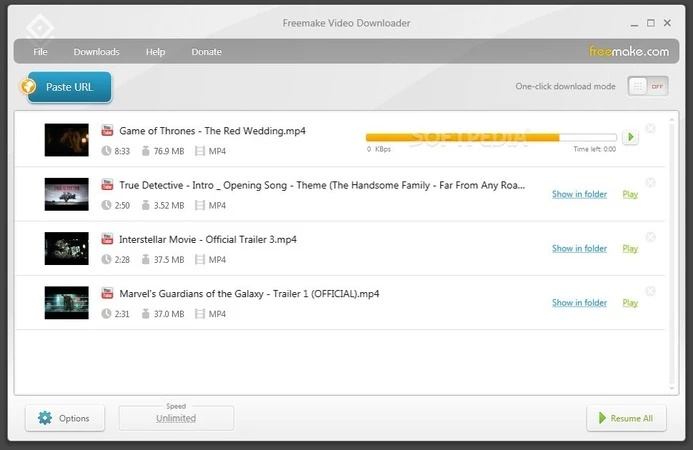
5. YouTube-DL
YouTube-DL is an open-source Python-based download manager. It’s not platform-specific and should work well on Unix, Windows, or macOS X. It can be very useful, but since it’s a command-line program, it’s more suited for more advanced users. Be prepared to read the documentation that comes with it, in order to get well acquainted. If you prefer, you can get a graphical interface, such as YouTube-dl-gui, an unofficial front-end user interface available for Linux and Windows. With YouTube-dl, you can select quality, process playlists, download batches, limit your download speed, download subtitles, and more. It supports 3GP, AAC, FLV, M4A, MP3, MP4, OGG, WAV, and WEBM. Still, if you’re not comfortable with working from the command line, we recommend that you go for one of the alternatives listed above.

6. JDownloader
JDownloader is a free, open-source tool written in Java, which is available for Mac, Linux, Windows, etc. It works great for download management, as it lets you start, stop and pause downloads, set your own bandwidth limitations, etc. There is a very convenient clipboard monitor, so whenever you copy a URL, JDownloader analyzes it automatically and adds it to the program, so you can batch download later.
A major downside is that the official JDownloader installer includes adware and/or malware. It can hijack and change your homepage, default search provider, etc. To get around this, you need to go through the trouble of downloading the clean “JAR” file, which may be a difficult task for some users.
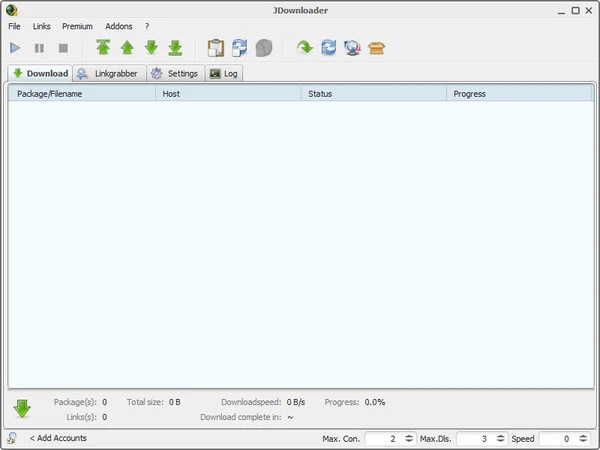
FAQ
If you’re wondering how to download YouTube live stream, you can do so by following three simple steps (using Airy as an example):
- Launch the Airy app on your Mac or PC.
- Open a YouTube video and copy its URL. Paste it into the Airy text field.
- Select a format and resolution from the drop-down menu, then click on ‘Download’.
And you’re all set! You can use this routine when downloading any video that’s available on YouTube.
Yes, but you need to use a YouTube downloader for the purpose. For example, you can take a look at the best online YouTube downloaders that we’ve compared for you and choose one based on your specific needs. You can also go for a safe and reliable desktop downloader such as Airy. It’s perfect for recurrent use and will allow you to download a live stream by simply copying and pasting the URL of the respective video.
Yes. However, bear in mind that downloading copyrighted content is illegal. You need to seek permission from the respective owner or creator prior to storing copyrighted videos, unless they’re for personal use, public domain videos, etc.