Downloading your favorite song from Youtube has become a habit. However, not all services can be trustworthy or safe. When saving YouTube music, first, you must pick a website or a downloading app that won’t harm your computer or device. To help you find the safest way to download Youtube music, we searched and found the best solutions to share with you.

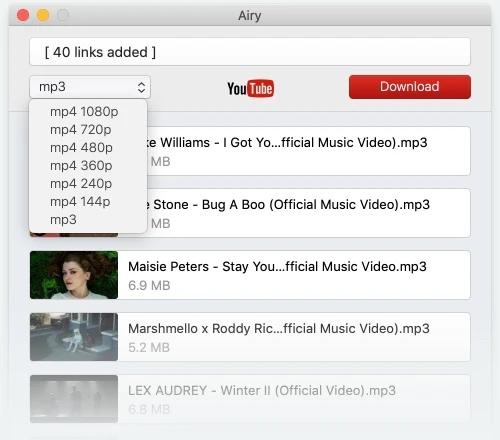

Airy is the best solution to download YouTube audio on Mac. It can handle large amounts of music tracks, download playlist albums, and even the entire channel of your favorite musician.
To speed up the process, Airy can download multiple MP3s at once. Don't forget browser integration. If you need to build your music library quickly, this is the right choice. It is also a great YouTube to MP3 converter for Mac and Windows.
Installing a third-party app to download free music off YouTube is a much safer and more reliable solution. And that is because YouTube downloading websites may fall victims to hackers and malware.
There are few specific, easy steps to do when you get songs from Youtube with Airy software, and we’ve listed them below:
Enter YouTube and choose any video URL.
Then paste it into the search field and press Enter. Airy will find the video in a heartbeat.

Choose and select the format and resolution you’d like the content to be.
You can also choose MP3, in case you want audio format only.

Click on the Download button and wait for Airy to do its magic.
The video will then be saved in your Downloads folder or any other folder you choose.
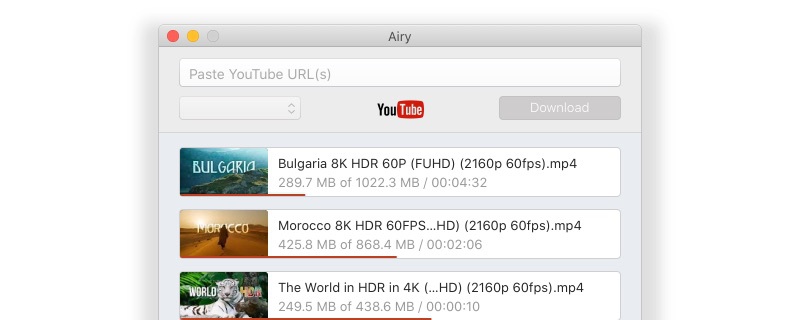
Getting music from YouTube doesn’t have to be a struggle. Airy is the type of software designed to face any frequently encountered challenges when downloading YouTube music. It also has a user-friendly and clean interface, while it fulfills the duty of multiple apps in one. Here you can find some key features that Airy has:
Airy Youtube audio app is complex enough to take care of any kind of playlist. So, nonetheless, if we talk about your personalized Daily Mix or your favorite video playlist, you can have it on our computer with a simple download. Copy and paste the playlist link, and Airy will do the trick.
Downloading playlists shouldn’t be a challenging task either. If you’re curious to know more about the best YouTube music playlist downloader, we invite you to read a comprehensive comparison and make the best choice for your needs.
Listening to your favorite artist’s album is one of life’s simplest pleasures. What a great opportunity would it be to get rid of the hassle of downloading them one by one. For this problem, Airy has the solution, too. With Airy, you can also download free music off Youtube as an entire album within a few seconds. You will be able to store the albums on your Mac or Windows with one simple download.
There are multiple apps to get albums offline, but if you truly want to choose the best Youtube music album downloader, then find out how it works step by step and start saving your favorite music!
Airy can be added as a bookmark to any web client, too. You can download Youtube videos anytime you want, even when surfing the internet. Airy is compatible with most browsers, including Safari.
Here’s an open solution for downloading music on Macs. It’s always a breath of fresh air to see a project motivated entirely by enthusiasm, rather than money. ClipGrab is a GPL-licensed utility with a surprising range of functions, especially when compared to most paid apps.How to download YouTube music on Mac for free? ClipGrab is a good choice.

Pros
Cons
4K YT achieves remarkable speed for a free app. It’s the best way to download music for free on Mac. Make no mistake - the free functionality is still limited; but it’s reasonably useful, capped out at 30 downloads for every 24 hours. What makes this a quick YouTube music downloader for Mac? Well, it’s got a "smart mode" that’ll save you the effort of copying and pasting links.

Pros
Cons
MacX won’t astound you. But that’s beside the point; what’s the use for all these fancy-schmancy features if they don’t work? When you download music from YouTube Mac apps, consistency is important. The main selling point of MacX is constant, unceasing support with regular updates. The only other notable thing is its support of proxy downloads. When downloading music from YouTube Mac shouldn’t be restricted.

Pros
Cons
Now we’re really going off the deep end. If you’re wondering how to download music from YouTube on Mac, eventually, you’ll stumble into one of these. Online services. Sleazy, ad-laden and slow, they’re your only respite when you don’t want to install anything. But we chose some of the better ones.
FLVTO has an interesting thing going for it. It’s just a storefront for a full desktop app. That’s one reason to trust it more than most other website downloaders. Maybe it’s not the quickest way to download audio from YouTube Mac has to offer, but it certainly won’t give you a Trojan.
If you’re wondering how to download songs from YouTube on Mac with it, it’s all quite simple. Copy a video link, paste it into the text box, choose your options and "Download".

Pros
Cons
This service will let you download YouTube music on Mac in style. But where it has style, there’s not much substance. It’s got an absolutely minimal selection of formats, MP3 and MP4, with no quality options whatsoever. That artstyle is respectable, though; there’s even a dark theme, if you care about that. In addition, the ads are harmless, and it doesn’t carry any malicious intent.

Pros
Cons
Extensions serve as a middle-ground between the two previously described app types. They aren’t as reliable and safe as a desktop YouTube music downloader for Mac, but they also won’t require as much investment. In fact, most are free. But don’t expect regular updates.
It’s very simple to get an add-on for Firefox. Y2Mate is available for free, and it’s even officially curated. That’s a significant upside. It’s comfortable, has different formats, and it’s easy to use. There’s just one problem: browsers aren’t great with large downloads. There isn’t even a pause function. If you’re going to download huge podcasts, pass this one up. There are better apps to download audio from YouTube Mac can handle.
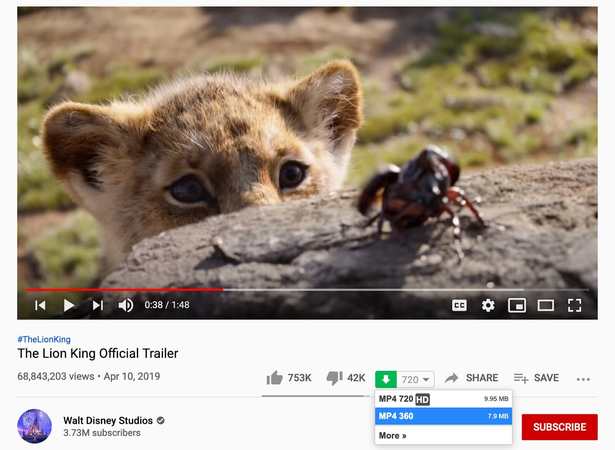
Pros
Cons
To get an extension for Chrome, you have to go through an ordeal. Chrome Web Store Developer Policy is to blame; Google is walking on eggshells around potential copyright infringements. Fortunately, the store still has Crosspilot, which, in turn, allows you to install add-ons from Addoncrop. That’ll get you started with downloading music on Macs. Is it worth the hassle? You decide.

Pros
Cons
If you’re also curious to know how to download music from YouTube without having to download extra apps, YouTube itself makes this possible with its premium version.
YouTube Music is a new music streaming service launched by Google. It mainly focuses on music-related videos from the YouTube platform. YouTube music makes it possible for you to listen to official albums, songs, playlists, radio, remixes, and live sessions.
To access all this YouTube Music Premium content, you can subscribe and will be able to even download music on your Android, iPhone, or any other device. The songs downloaded can be accessed on the YouTube app.
Perhaps the best part of YouTube Music Premium is getting rid of those annoying ads.
Here are the main subscription plans that YouTube Premium has:

It might seem like we’re a bit biased towards desktop apps. But trust us, there are objective reasons why we play them up so much. They are just straight up better in so many respects. A YouTube music downloader for Mac has to be held to a higher standard.
The best YouTube to MP3 converter is not the one that can fulfill an arbitrary list of criteria; it has to provide a complete, interconnected, comprehensive user experience with high usability. Browser apps lack in this regard.
Is downloading a song from YouTube illegal? Not if you download and convert your personal YouTube videos, public domain, and non copyrighted videos. To make sure you get the right videos, you can simply search on YouTube public domain content. Unfortunately, it is not legal to download those videos without the owner’s approval when it comes to copyright.
A Google statement states that YouTube/Google terms and conditions forbid the download or the copy of YouTube videos without the explicit approval of the copyright owner.
They also stated that as soon as they are notified about an infringing tool that downloaded a YouTube video with no permission, appropriate actions are being taken.
The importance of the perfect music for your video is incontestable. It’s the trademark, it’s what makes it unique and attractive to your audience. Of course, it helps monetize the videos, too.
This is why YouTube has a huge copyright music archive called Content ID. Once a video is uploaded on YouTube a special algorithm will scan it, and it will predict if it has any sort of copyrighted music in it. In case it exists, YouTube will let the owner of the music know its content has been used on another video. Now, it’s the creator’s decision what to do with the video.
To simply this, once you upload a video with copyrighted music to YouTube, you give up certain rights over your creation. The topic of YouTube background music is a large one to which we dedicated a particular page. Feel free to read more about it and make your own decisions.
From the list above, Airy seems to be the best option for Mac. It’s a dedicated YouTube to MP3 downloader and it comes with great features like audio extraction, quick batch downloads, and the ability to manage them as well.
In this article, we have gathered VPN services that are compatible with YouTube TV. Nevertheless, to avoid having your YouTube TV VPN detected or Youtube No sound error, it must also be compatible with the device you’re using to access YouTube TV.
So far, YouTube TV is compatible with the following devices: Chromecast, Apple TV (AirPlay), Amazon Fire Stick, Xbox One(S)(X), Roku, most Smart TVs, Windows, macOS, Linux, Chromebook, Chrome, and Firefox.