Download Playlist from YouTube with This Powerful App
- Rapidly download YouTube playlist tracks to your hard drive
- Turn entire playlists and channels into music files
- Download in bulk to save time and effort
- Ensure safety and security for your system
- Get the full functionality on Mac and Windows
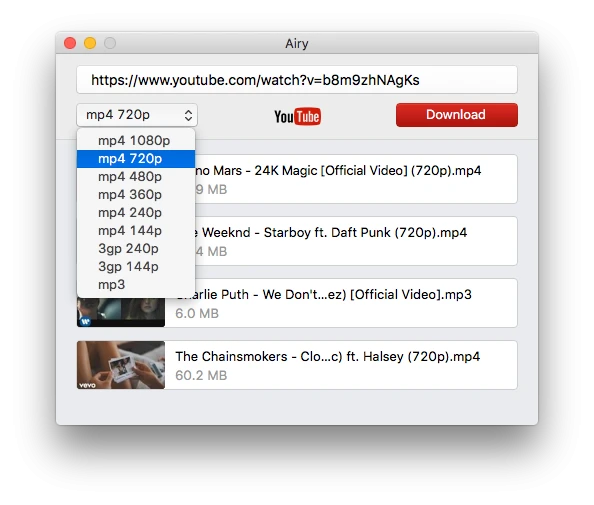
How to Download YouTube Playlist Videos
Getting all your favorite playlists offline on your computer is really simple when you’re using Airy. Thanks to its friendly user interface, Airy YouTube playlist downloader Mac is easy to use even if this is your first time giving it a go.
Here are the steps downloading YouTube videos:
1
Select a YouTube playlist.
Copy the URL address from a YouTube playlist webpage.
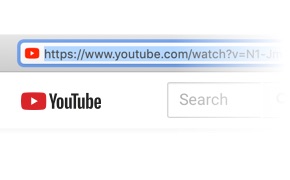
2
Paste the URL in Airy.
Optionally, set the format and resolution you want for the videos.
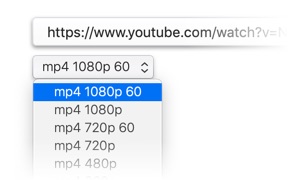
3
Start the download.
Click Download and you’re all set. Just wait for it to finish.
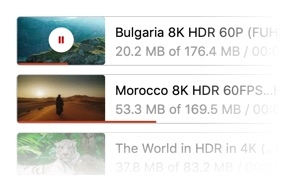
Disclaimer
Airy was developed to help users back up personal videos and building playlists for personal use. However, if you decide to use it to get content that doesn’t belong to you, or share it with others, you are responsible for any copyright issues that may arise from this.
Airy YouTube Downloader
What Can You Gain with a YouTube Playlist Downloader?
A YouTube playlist downloader has a lot of potential use. Playlists are pretty much universally used on YouTube. In fact, features like "Watch Later" and "Favorites" are built around them. Auto-add, topic channels, "My Mix" - most automated services on YouTube will provide you with a playlist. Not to mention the users who create their own playlists for pretty much anything and everything. And thanks to Airy, you can download playlist from YouTube in just a few quick steps!
Download YouTube Playlist All At Once
There’s nothing quite like a good playlist. But even the best playlists aren’t worth the hassle of downloading them file by file. Airy’s got this problem figured out - they’ll show you how to download YouTube playlist on Mac and Windows, get your playlist’s address, and you’ll have a YouTube playlist download lined up within seconds.
A Multithreaded YouTube Playlist Downloader
Even if your Internet connection is fast as lightning, YouTube can place bandwidth limits on individual clips. To get the most out of your connection, use Airy! It will help you download YouTube playlist on Mac and run multiple downloads simultaneously, making sure your download speed is fully used when you download playlist from YouTube.
On-The-Go Clip Conversion
Airy offers an impressive variety of formats to convert your downloaded videos. Audio, video, most of the stuff you would expect, and even a couple legacy formats for maximum support. Of course, these are also available as options for a YouTube playlist download for Mac and Windows.
Complete Browser Integration
Sometimes a browser extension may have some benefits over a desktop app. Starting that YouTube playlist download right from a YouTube page is the bee’s knees, innit? Guess what, Airy can do that too. With a special bookmark, you can download Youtube playlist on Mac instantly!
Pause Downloads at Any Point
Web browsers are shoddy download managers. Files stuck midway through a download, corrupted files, downloads that won’t restart, and so on. With Airy, these issues are a thing of the past - pause and resume any active downloads at your leisure! Also, no more download errors. That’s the power of this incredibly convenient YouTube playlist download app for Mac and Windows.
Download Restricted Content
Given how strict YouTube is nowadays, it’s a gamble if any of your videos (or anyone’s, for that matter) will get randomly taken down or age-restricted. Don’t sweat it. With your YouTube credentials, Airy can access and back-up even private and age-restricted videos.
FAQ
Airy YouTube playlist download is available for download - for free on their website. You get access to two free downloads, but for unlimited downloading, you’ll have to opt for the paid version of the app.
Copy and paste. That’s all it takes. When you copy the link and paste it into Airy, it will download playlist from YouTube within minutes.
Yup! Just a caveat, you’ll need to have your regular YouTube login credentials to get access to private and age-restricted videos. Once you’re logged in, you can use this YouTube playlist downloader Mac app to start downloading any video you’d like. With Airy you can also easily download YouTube 60 fps videos.
Downloading entire playlists and even channels from YouTube is no heavy task for Airy. Thanks to its unlimited download capacity, you can download as much as your heart desires. And it’s as simple as copy and pasting the URL into Airy.
#1 at Utilities
Airy
Download YouTube videos & convert video into MP3 format
5 rank (Learn more)
Get a download link for Desktop
Submit your email address to get link for quick download and get started!
Submit your email address to get link for quick download and get started!
or
Information
Requirements: , 25.32MB free space
Category: Utilities
Pricing: Starts from $19.95
Languages: 中文, Český, Deutsch, English, Français, Italiano, 日本の, 한국어, Русский, Español, Nederlands
The registered users of the previous version can upgrade with a 50% discount. Learn more
What others say about Airy