YouTube TV VPN proxy detected error message can be frustrating and if it comes along with YouTube downloader not working, it can be a real nightmare for the user. Still, there is nothing to worry about as we are here to help. Keep calm and simply follow our advice.

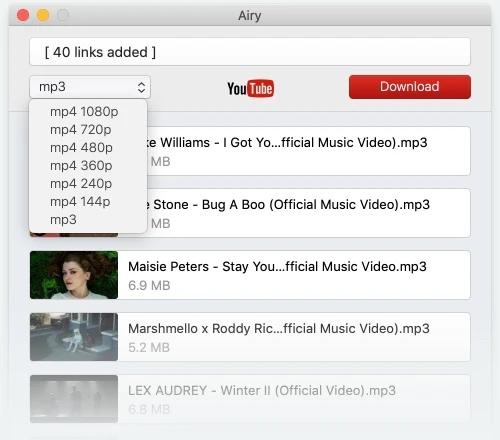
Being unable to access something due to geo-blocking is not only inconvenient - it’s just plain unfair. Unfortunately, that’s the case with a number of platforms or services, and YouTube TV is one of them. Using a VPN is a convenient workaround, but if YouTube TV detects VPN, then what?
You need to make sure you’re using compatible services and devices. Read our article to find our selection of proven and tested VPNs. Or, you can always use a reliable downloader app to access and save any video content you wish. If you find your current YouTube downloader not working, there’s a fix for that as well. We can help you identify and resolve the issue, be it IP, firewall, or app-related.
It is a common fact that one can access the YouTube TV service in the US only. Therefore, it is not available from any other locations due to licensing laws. Besides that, there are additional restrictions within the US as well.
Using a decent VPN is the best way to bypass these geo-restrictions. As such services allow connecting to the US servers, masking your IP address pretending you to locate in the United States. And when talking about local YouTube TV channels (available to viewers in specific locations) it is highly recommended to use advanced VPNs with plenty of servers in the US that let you select your virtual location and access local content with ease.
If you are tired of getting Youtube TV Proxy detected error and want to enjoy spending time watching your favorite media content, proceed with these simple preliminary steps:
If you are still facing the issue, it means that your VPN provider is unable to bypass YouTube TV geo-restrictions and you need to change.

It is a powerful YouTube Downloader for Mac that allows downloading your favorite YouTube content and watching it later offline. There is absolutely no need to install any VPN services to your computer to be able to download a video. All you need to do is to copy and paste the video URL into Airy and wait till the file will be saved on your computer.
With the help of Airy, you can download the whole playlists and channels and what is even more important the app makes it possible to download multiple videos at the same time. Airy doesn’t require a YouTube account to start using it. However, if you want to access age-restricted and protected videos you need to be logged in. This YouTube downloader app supports work with various formats from MP4 and 3GP, to MP3 so in case you found an interesting song and would like to listen to it, you can seamlessly extract audio.
Download and install the Airy app. Launch it on your computer.
Select a video from YouTube and copy its URL.
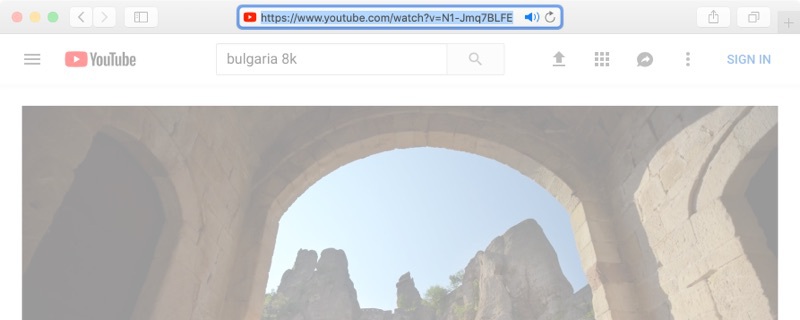
Insert the link into the Airy’s search bar. Select format and quality from the drop-down menus.
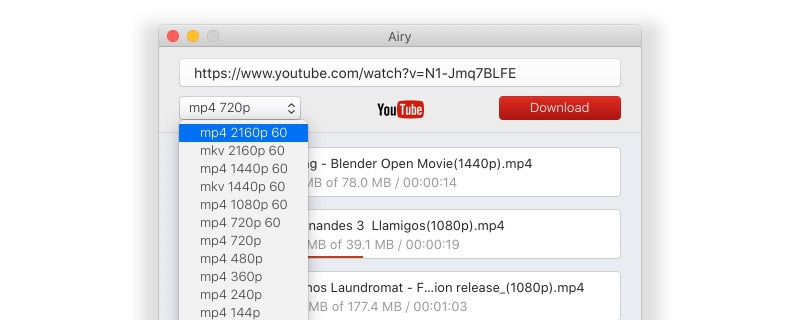
Start the download. Depending on the length and quality of the downloading time may take some time.
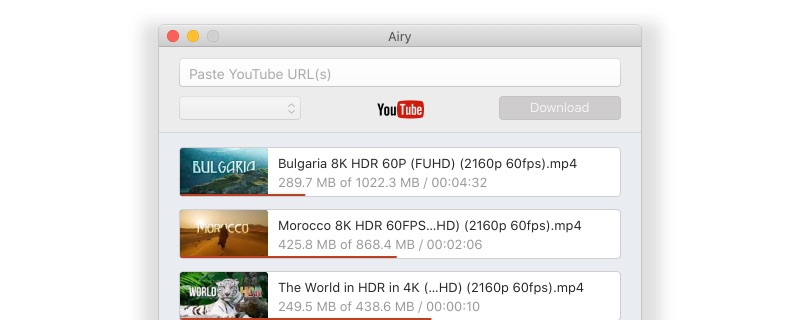
In order to enjoy YouTube TV from anywhere in the world, you need to have a trustworthy VPN that is able to avoid geo-restrictions. Otherwise, you risk experiencing multiple issues and eventually growing frustrated. Take a look below to see our selection of VPNs that you can use to bypass YouTube TV VPN issues.
If you are looking for a YouTube VPN that provides the best quality international services and you are concerned about your privacy, then this might be the best option for you. NordVPN is a popular YouTube TV VPN that offers over 5200+ servers in 59 countries and does not track, collect, or share your data. The service allows connecting up to 6 devices using the same account.
In addition, it offers a double VPN option, which means that it routes your traffic through two VPN servers, encrypting your data twice. NordVPN masks your IP and even lets you get a dedicated IP to avoid YouTube TV VPN Proxy detected error message.

Pros
Cons
ExpressVPN offers a large number of reliable servers located not only throughout the United States but also across 94 countries. Fast, unlimited bandwidth, encrypted connections are the rule here. Excellent privacy protection and top-notch multi-app support are the main pluses of this service.
ExpressVPN can be used on different devices be it a smartphone, tablet, computer, or router, for up to 5 simultaneous connections. So if you wish not to have YouTube TV blocking VPN issue - take a closer look at this service.
Last but not least, ExpressVPN lets you pay with Bitcoin and use Tor to access hidden sites as well as you get 24/7 assistance through live chat and email.

Pros
Cons
CyberGhost is constantly expanding and improving in order to provide its customers with the highest quality services. It offers 7000+ servers in 91+ countries making it one of the best VPN services for YouTube. 256-AES technology and DNS leak protection ensure your data is protected, what’s more, CyberGhost promises never to track your activity or keep logs of your visits.
CyberGhost’s servers are dedicated to specific needs such as streaming, torrenting, and ultimate privacy ensuring faster speed and convenience of use. Besides that, CyberGhost informs you whenever you connect to an unsecured public network and automatically protects you if you connect to a new Internet connection.

Pros
Cons
To prevent VPN Proxy detected YouTube TV users need to use VPN services that understand the IP blocking drive and can counter it and here IPVanish comes to the rescue. It is a popular VPN service that boasts a larger server network and claims to provide “the best VPN speeds” in the industry. The service has an easy-to-use interface that can be used for streaming platforms such as YouTube TV.
IPVanish does not skimp on security and 256-bit AES encryption, and a no-logs policy will keep you safe while using their server. It offers 1600+ servers in over 75 cities worldwide. There is no limit on the number of simultaneous connections. Neither are there any data transfer caps. Its advanced features offer optional encrypted cloud backup.

Pros
Cons
Surfshark is the last VPN software on our list of recommendations. Like the above services, it allows you to access streaming services without experiencing the YouTube TV VPN Proxy detected error message ever again.
The service has 3,200+ servers in around 65 countries. Surfshark makes it possible to surf the web with no ads, trackers, malware, or phishing risks. Besides that, Surfshark makes your location private by hiding your IP and offers private DNS & leak protection.
The service can be used on any main operating system. In addition, there are applications for the popular browsers Chrome and Firefox. There is no limit on the number of simultaneous connections. Therefore, it is enough to have only one account on the platform.

Pros
Cons
Try the following steps to get around such YouTube issues:
If you want to unblock YouTube and bypass proxy detection - a simple trick is switching ports. Top VPN services offer port forwarding and choosing which port to use within the app settings.
In this article, we have gathered VPN services that are compatible with YouTube TV. Nevertheless, to avoid having your YouTube TV VPN detected or Youtube No sound error, it must also be compatible with the device you’re using to access YouTube TV.
So far, YouTube TV is compatible with the following devices: Chromecast, Apple TV (AirPlay), Amazon Fire Stick, Xbox One(S)(X), Roku, most Smart TVs, Windows, macOS, Linux, Chromebook, Chrome, and Firefox.