FAQ
Got more questions on how to watch YouTube video offline? This is a complex subject, so we’ve got more answers that may not have been covered in the article.

In order to view YouTube offline, you need to learn how to download YouTube videos on Mac. This is easily done with the help of downloader apps. To stock up on large amounts of videos, you need to choose the best apps. There is other important knowledge which will help if you want to keep an offline YouTube library. Read on to discover more.
Airy is a great desktop downloader that's well-suited to large amounts of videos. It is capable of downloading playlists and even entire channels. Airy allows you to choose format and quality even when running large downloads, and you don't need to worry about subtitles, as they will be downloaded along with the clip. If you prefer music, you can choose to save YouTube videos as MP3 - good for offline listening on your phone. Browser integration is highly helpful and lets you download faster.
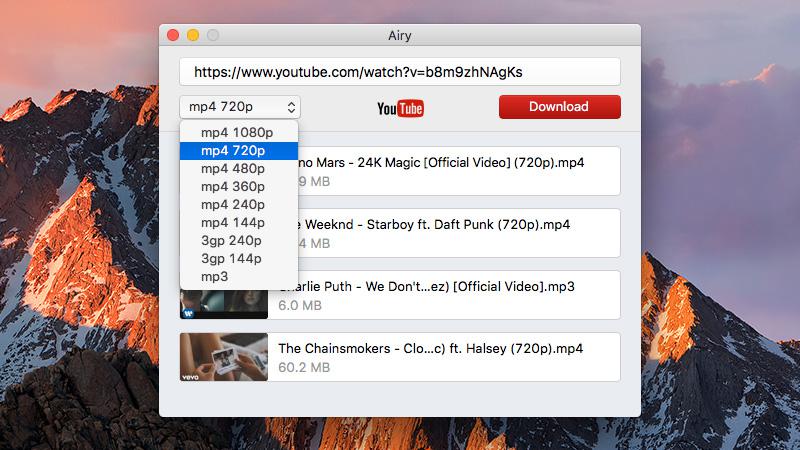
1. Install and launch Airy.
2. Go to YouTube in your browser.
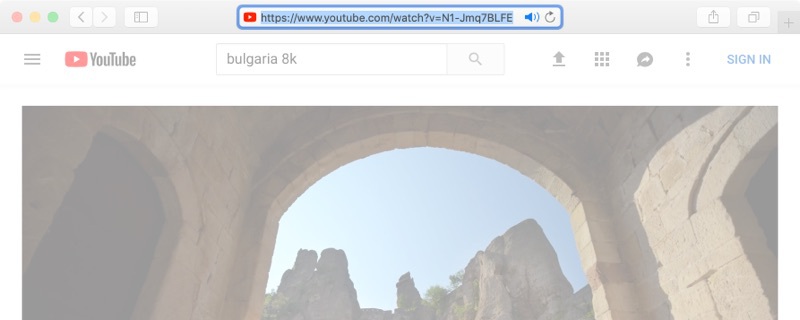
3. Copy a video address.
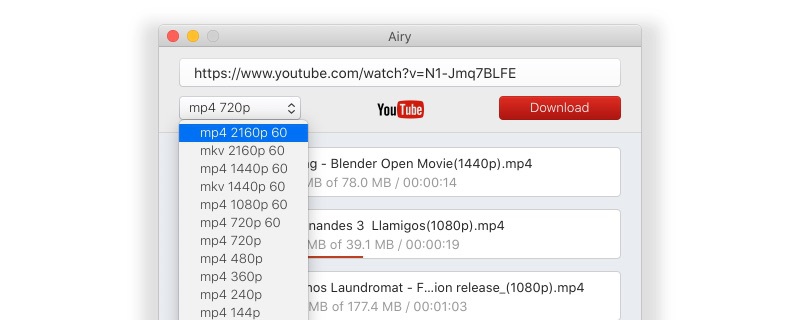
4. Paste it in Airy.
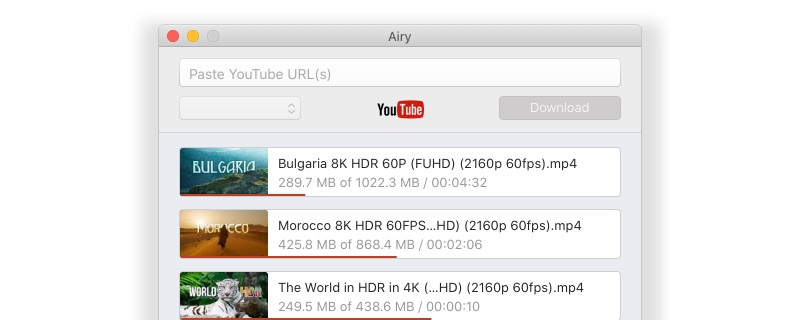
5. Choose a format and click 'Download'.
Other ways to download can be found in browsers: online services and plugins have their pros and cons. For example, browser add-ons include Video DownloadHelper and Addoncrop. They are located on add-on stores and similar sites. Whereas conversion services are easily found on Google - things like y2mp3.net.
Their main upside is quick installation. The downsides? Web downloaders are slow, and pugin-based downloaders may be loaded with ads or spyware.
Finally, if you’ve got patience, you could try youtube-dl, a popular console app.
No matter which downloader you choose, none can download a running YouTube stream. This becomes a problem for extra-large streams, since YouTube only allows videos up to 12 hours in length. For this type of video, footage older than 12 hours will gradually get removed. You can see this happen on various radio channels that run 24/7.
In this case, you’ll have to resort to screen recorders. Both Windows and Mac have built-in recording capabilities. For instance, you can open the Xbox Toolbar (Win+G) in Windows 10, and start a recording right there. As for Mac, QuickTime Player has its own function, accessible via File > New Screen Recording.
If the aforementioned solutions don’t satisfy you, you could try using a third-party app like OBS Studio. A hint for OBS in particular: add a "Display Capture" as your video source.
Here are some numbers for context. A 480p 30-minute video will take up to 170 megabytes. A 60 FPS HD clip of the same length will gravitate towards 850 MB. Thus, 1 TB - average laptop hard drive capacity - can contain about 585 hours of HD clips. A typical smartphone only has 64 GB of internal memory - about 16 times less. It will cap out at 185 hours of low-res videos. How can this be improved?
If you need another terabyte (or two) of high-quality footage, you’ll certainly see merit in external hard drives. HDs are a much cheaper way to store data when compared to SD cards and flash drives.
Maximizing your micro-SD size is obvious advice for mobile viewers. But there’s a great mobile technology that often goes unnoticed: OTG. With the right cable, you can connect USB flash drives and hard drives straight to your phone, and access them from the file manager.
Sometimes, you only need a small part of a downloaded MP4 file. Look out for apps that can both download and cut YouTube videos. The quality of the application will make a huge difference - manually cutting clips can get tedious.
If you like building playlists, a speedy utility will help you on every step of the way. YouTube downloader buttons - whether PC tools or web extensions - will prove valuable. Doing everything in one click is the motto of these apps.
Got more questions on how to watch YouTube video offline? This is a complex subject, so we’ve got more answers that may not have been covered in the article.
You’ll be surprised, but YouTube Premium is one of the worst ways you can do this. Its main downside stems from the fact that you don’t download the video as a file. Thus, you can’t copy or move it anywhere. Additionally, this feature is mobile only. If you want to watch YouTube offline on a Mac or a PC, we suggest Airy.