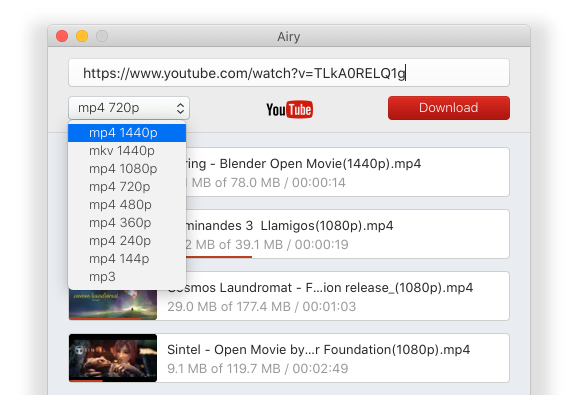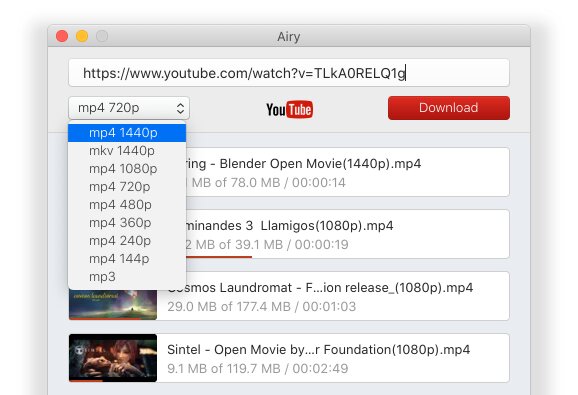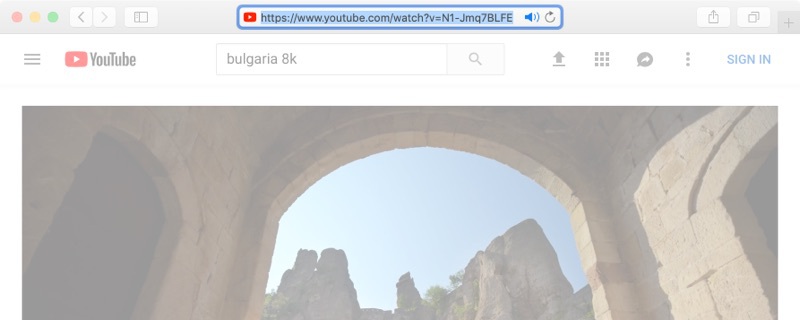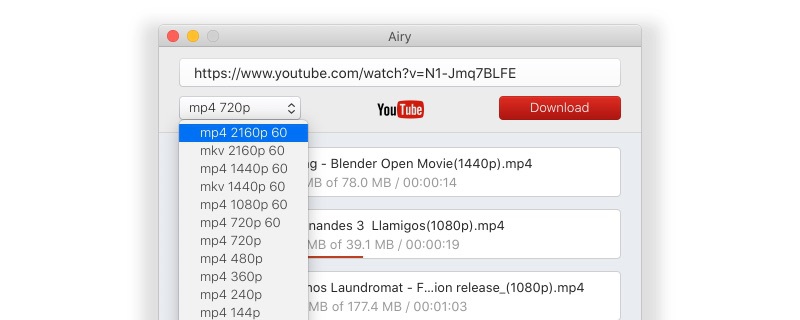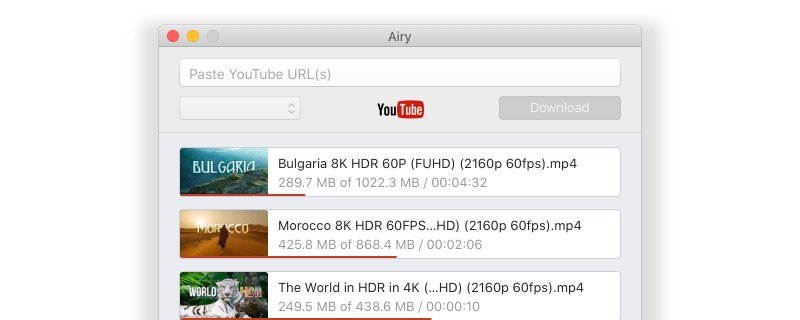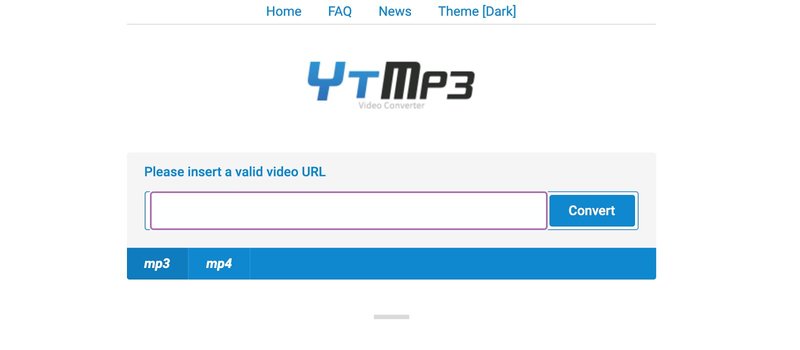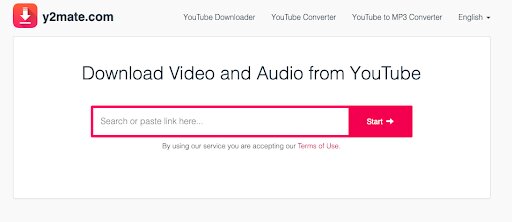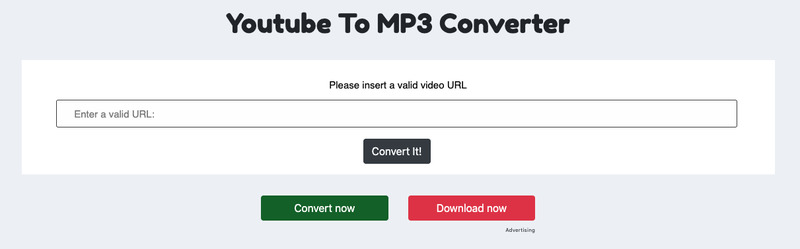4K YouTube to MP3 for Desktop
4K Video goes a step further in format support by offering an OGG option. The Vorbis format may not be as popular as MP3 or M4A, but it’s nice to have an open-source option. Other than that, the 4K Video Downloader doesn’t stand out. It’s a solid YouTube audio ripper with all the functionality you’d expect from such an app.
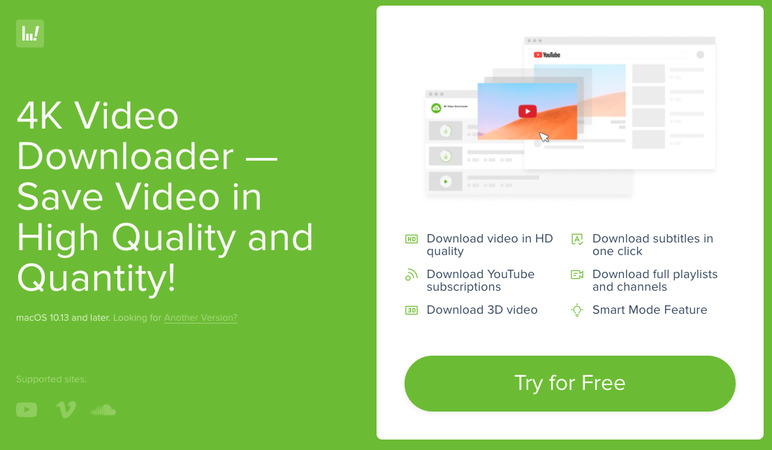
How to Use 4K YouTube to MP3
- Download and install the app.
- Copy the web address from a YouTube page.
- Paste it in 4K YouTube to MP3.
- Download the file and locate it.