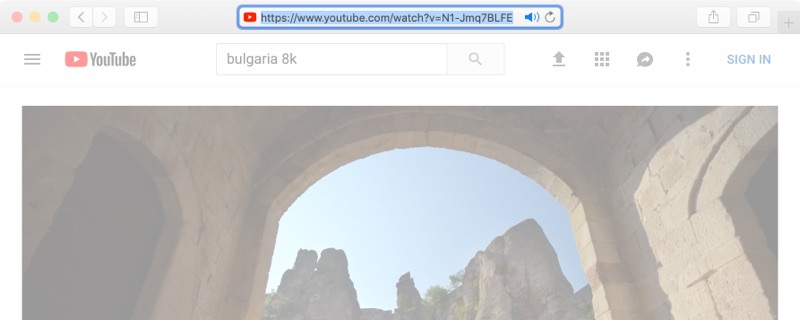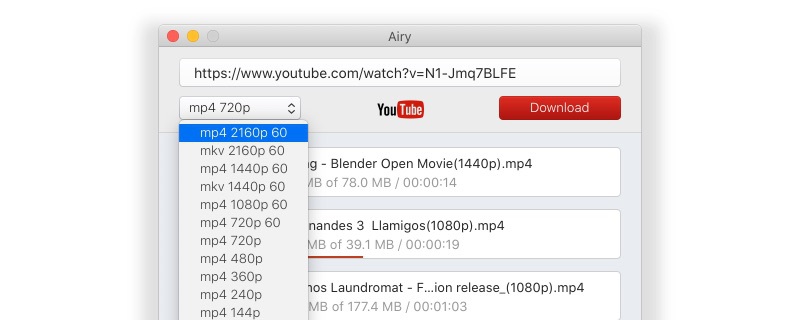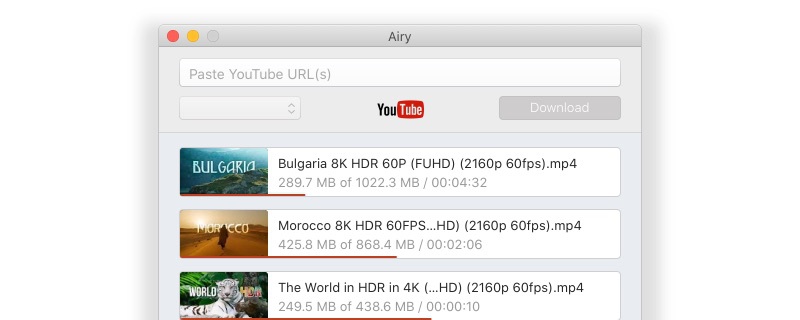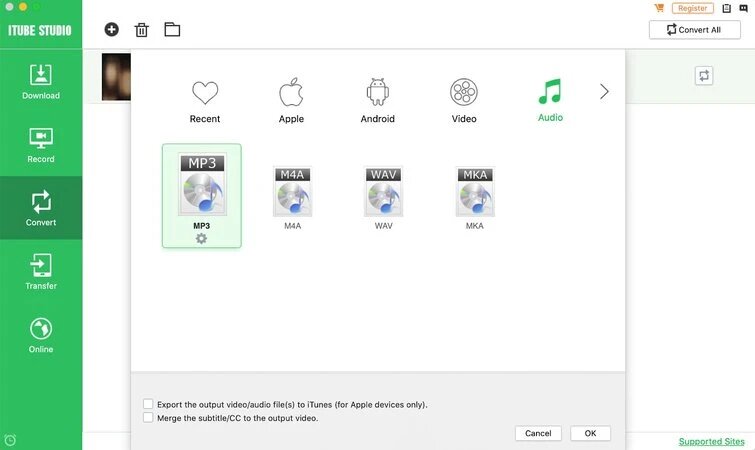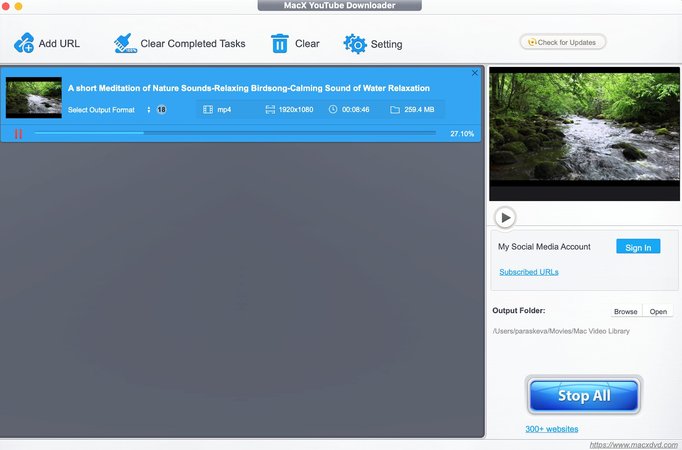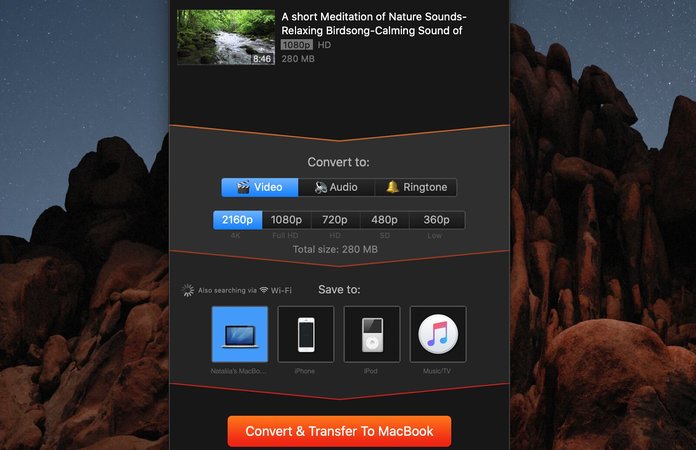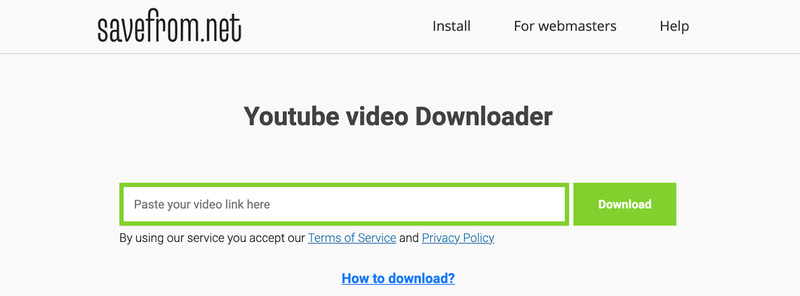Ta-da! Just like that, you’ve now used our top-choice YouTube to MP4 downloader for Mac on this list.
FAQ About Converting YouTube Videos to MP4
We hope that you’ll be satisfied after choosing the best YouTube to MP4 converter. While we try to be comprehensive in our articles, some questions pass under the radar and remain unanswered. Fortunately, we’ve taken note of them - these questions will be answered below.